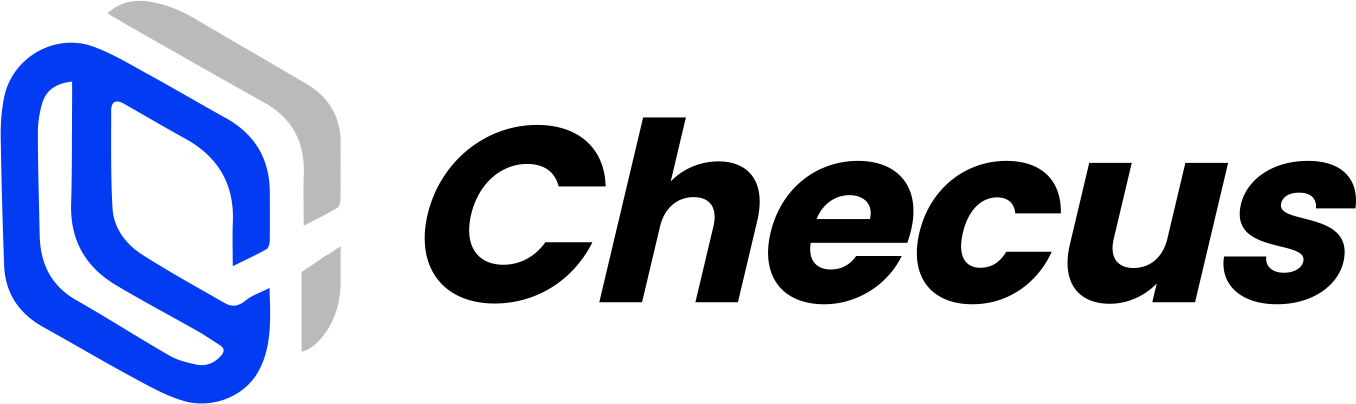Technical Issues
- WebView cannot open third-party apps (ERR_UNKNOWN_URL_SCHEME, etc.)
Symptom: When redirecting to GoPay / LinePay / AirPay, you see ERR_UNKNOWN_URL_SCHEME or the target app does not open.
Cause: The WebView does not intercept and handle intent:// or custom schemes.
Fix (Android): Override WebViewClient.shouldOverrideUrlLoading and perform a system intent jump or fallback for intent:// and non-http/https schemes. Simplified example:
@Override
public boolean shouldOverrideUrlLoading(WebView view, WebResourceRequest request) {
String url = request.getUrl().toString();
Uri uri = Uri.parse(url);
if ("intent".equals(uri.getScheme())) {
try {
Intent intent = Intent.parseUri(url, Intent.URI_INTENT_SCHEME);
if (intent.resolveActivity(context.getPackageManager()) != null) {
context.startActivity(intent);
} else {
String fb = intent.getStringExtra("browser_fallback_url");
if (!TextUtils.isEmpty(fb)) view.loadUrl(fb);
}
return true;
} catch (Exception e) { /* ignore */ }
}
if (!"http".equals(uri.getScheme()) && !"https".equals(uri.getScheme())) {
try { context.startActivity(new Intent(Intent.ACTION_VIEW, uri)); return true; }
catch (Exception ignored) {}
}
return false;
}- Return to your app after successful payment
Key points: If the cashier is opened in an in-app WebView, ensure frontCallBackUrl uses a scheme or deep link your app can handle. If opened in an external browser, use a scheme/Universal Link for the return.
Asynchronous callback notes
- The callback endpoint must be reachable and respond with
application/json. - Validate signatures and implement idempotency.
- If your server uses an IP allowlist, add Checus callback IPs.
- The callback endpoint must be reachable and respond with
No navigation after clicking "Confirm Payment"
Cause: WebViewClient not set or overridden.
Fix: If using Android WebView as the API container, configure WebView as follows
mWebView.setWebViewClient(new WebViewClient());- Cashier shows "invalid parameter format" (amount formatting garbled)
Cause: Formatting amounts using device Locale (may introduce thousand separators or different decimal separators).
Fix: Use English locale consistently: String amt = String.format(Locale.ENGLISH, "%.2f", price);
- Cashier layout incomplete or messy (adaptation issues)
Suggestion: Ensure meta viewport and responsive layout support.
mWebView.getSettings().setTextZoom(100);- Soft keyboard covers input fields
Checklist and fix:
- Avoid fullscreen mode.
- Set
windowSoftInputModetoadjustResize(avoidadjustPan). - If using immersive status bar, set layout
fitSystemWindows=true.
- URI scheme auto lowercased (APP:// → app://)
Cause: Browsers/WebViews treat schemes as case-insensitive and normalize to lowercase.
Fix: Use lowercase scheme and host in AndroidManifest.
- Page reports
X-Frame-Options
Cause: The channel page disallows iframe embedding.
Fix: Do not embed in an iframe; open the page directly.
- Recommended Android WebView settings (important)
WebSettings webSettings = mWebView.getSettings();
webSettings.setJavaScriptEnabled(true);
webSettings.setSupportMultipleWindows(true);
webSettings.setJavaScriptCanOpenWindowsAutomatically(true);
webSettings.setPluginState(WebSettings.PluginState.ON); //enable plugin. Ex: flash. deprecated on API 18
//whether the zoom controls display on screen.
webSettings.setBuiltInZoomControls(true);
webSettings.setSupportZoom(true);
webSettings.setDisplayZoomControls(false);
//disable the webview font size changes according the phone font size.
webSettings.setTextZoom(100);
webSettings.setSaveFormData(true);
webSettings.setUseWideViewPort(true);
webSettings.setLoadWithOverviewMode(true);
webSettings.setAllowFileAccess(true);
if (Build.VERSION.SDK_INT >= Build.VERSION_CODES.LOLLIPOP) {
webSettings.setMixedContentMode(WebSettings.MIXED_CONTENT_ALWAYS_ALLOW);
CookieManager.getInstance().setAcceptThirdPartyCookies(this, true);
}
if (Build.VERSION.SDK_INT >= Build.VERSION_CODES.JELLY_BEAN) {
webSettings.setAllowUniversalAccessFromFileURLs(true);
}
webSettings.setAppCacheEnabled(true);
String appCacheDir = getDir("cache", Context.MODE_PRIVATE).getPath();
webSettings.setAppCachePath(appCacheDir);
webSettings.setAppCacheMaxSize(1024*1024*20);
webSettings.setDomStorageEnabled(true);
webSettings.setDatabaseEnabled(true);
webSettings.setCacheMode(WebSettings.LOAD_DEFAULT);
try {
mWebView.removeJavascriptInterface("searchBoxJavaBridge_");
mWebView.removeJavascriptInterface("accessibility");
mWebView.removeJavascriptInterface("accessibilityTraversal");
} catch (Exception e) {}
if (Build.VERSION.SDK_INT >= Build.VERSION_CODES.LOLLIPOP) {
mWebView.enableSlowWholeDocumentDraw();
}- Error
net::ERR_CACHE_MISS
Cause: Network permissions or request flow blocked.
Troubleshoot: Check AndroidManifest permissions and cross-origin/cache policies; see community help.
- iOS WKWebView redirect failure (# encoded as %23)
Cause: WKWebView encodes URLs by default, causing # to be encoded.
Fix: Customize the allowed-character set when encoding. Example (Swift): ensure # is allowed.
var charSet = CharacterSet.urlQueryAllowed
charSet.insert(charactersIn: "#")
let enc = urlStr.addingPercentEncoding(withAllowedCharacters: charSet)- Android 9+ (P) cannot open http pages
Cause: Android P disables cleartext (http) traffic by default.
Solutions (two options):
- Prefer migrating pages/APIs to HTTPS; or
- Use
network_security_config.xmlto allow cleartext, or addusesCleartextTraffic="true"inAndroidManifest.
- Error:
net::ERR_BLOCKED_BY_RESPONSE(blocked)
Cause: The page disallows iframe embedding or is blocked by response headers.
Fix: Open the page directly and avoid iframes.