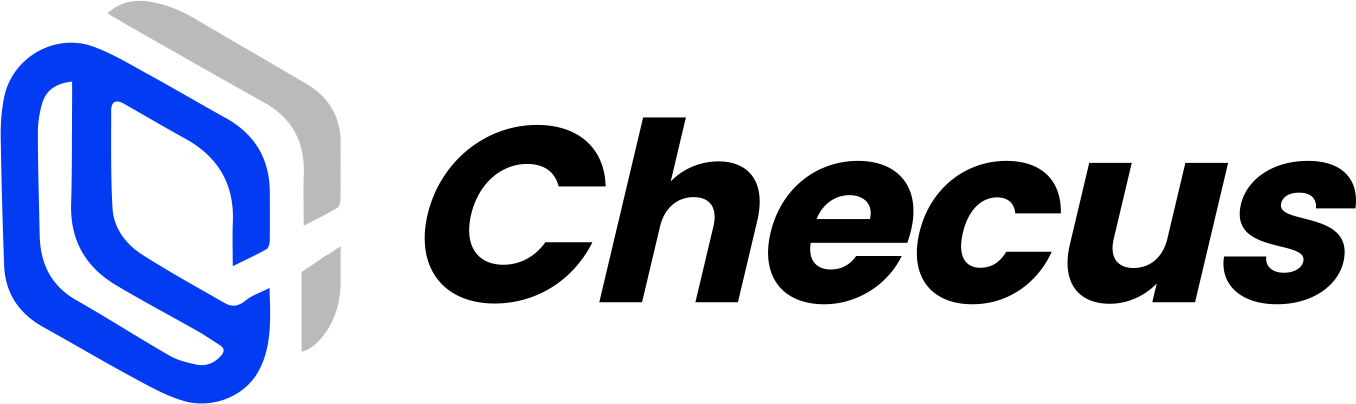Merchant Information
1. What is a merchant ID? How to obtain it?
The merchant ID is a unique identifier assigned to your company. When contacting us for business or customer service issues, please provide your merchant ID to help us locate the problem.
You can view your merchant ID in two places in the Merchant Portal:
- Click the merchant name in the top-right corner of the page.
- Go to "Service Settings" → "Information Management" to view the merchant ID.
2. How to view and edit merchant basic information?
Go to the "Information Management" page to view your company's basic information and settlement bank account details, and edit your contact information.
3. How to change the merchant display name?
The display name is used in the Merchant Portal and on the cashier. Due to channel restrictions, this name cannot be customized. To change it, contact Checus and provide the reason and supporting documents.
4. Why can't I delete the business contact information?
Business contact information is required and cannot be deleted; it can only be edited.
5. How to view the services currently enabled for the merchant?
Go to the "Information Management" page, scroll to the "Contract Information" section, and click "Details" to view the currently enabled services.
6. How to change existing payment services?
Production: Payment products in production are based on active contracts. To change payment products, contact your business representative to sign a new contract. Sandbox: Contact Checus to modify payment products in the sandbox environment.