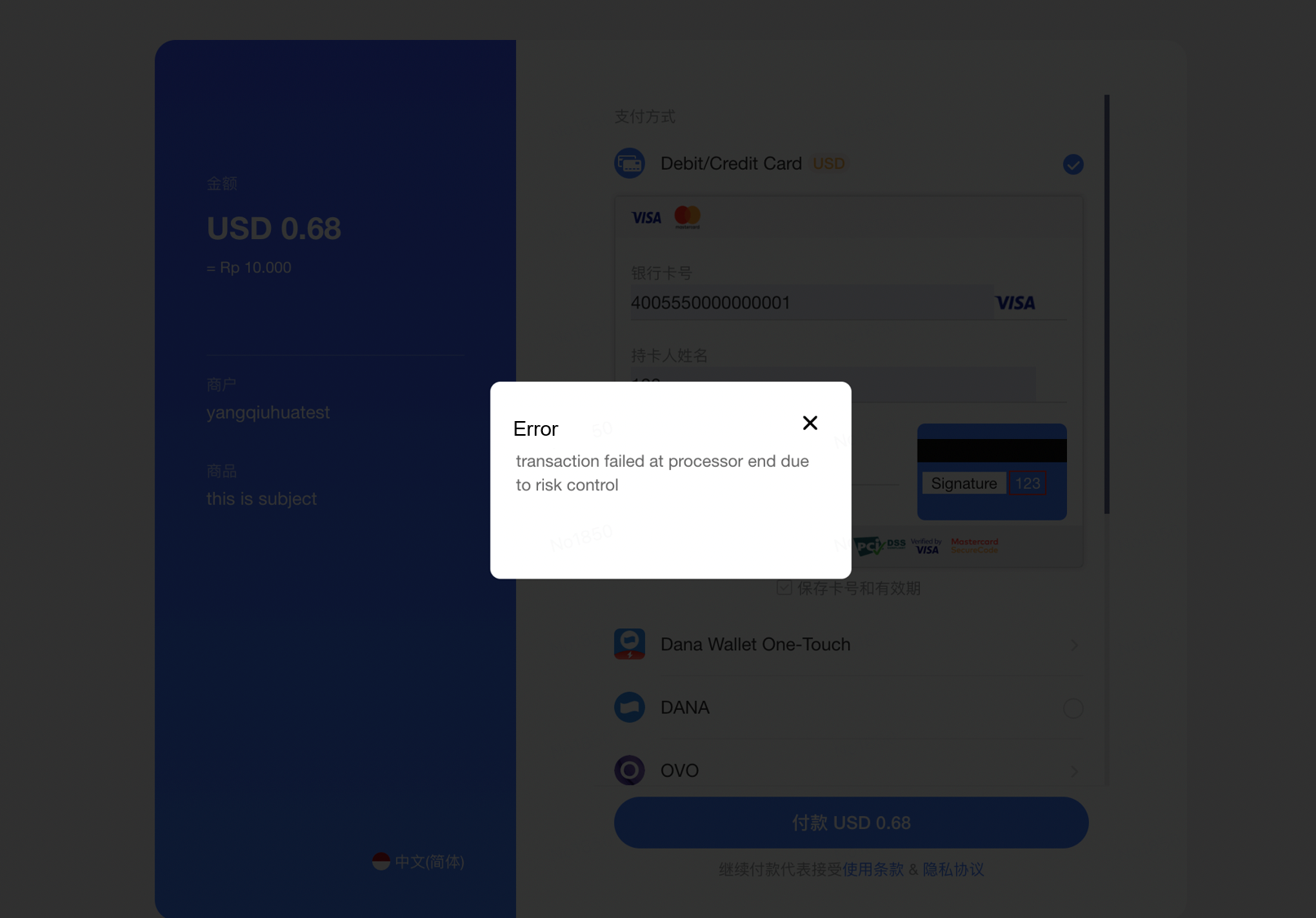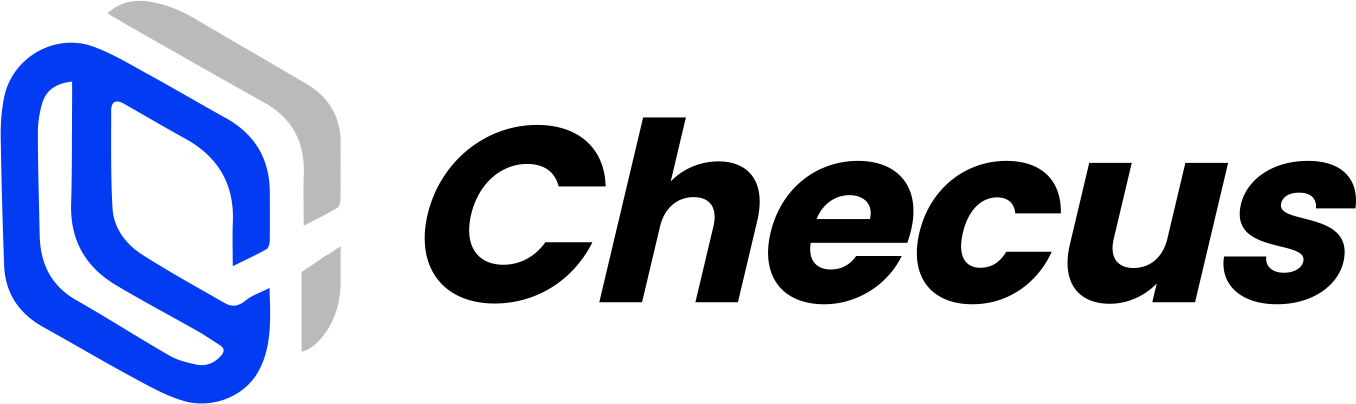Introduction to Merchant List Management
This feature helps merchants mitigate fraud by manually blacklisting suspicious users or card information identified during transactions (e.g., stolen cards, fraud). The feature is located under the left-hand menu "Risk Control Management" → "Merchant List Management". Currently, this menu focuses on blacklist management, with whitelist management to be opened gradually. The page contains three tabs: [Blacklist Overview], [Blacklist Configuration], and [Interception Query].
1. [Blacklist Overview] tab
If no blacklist is configured, the page guides you to configure one. If a blacklist already exists, it displays interception statistics. 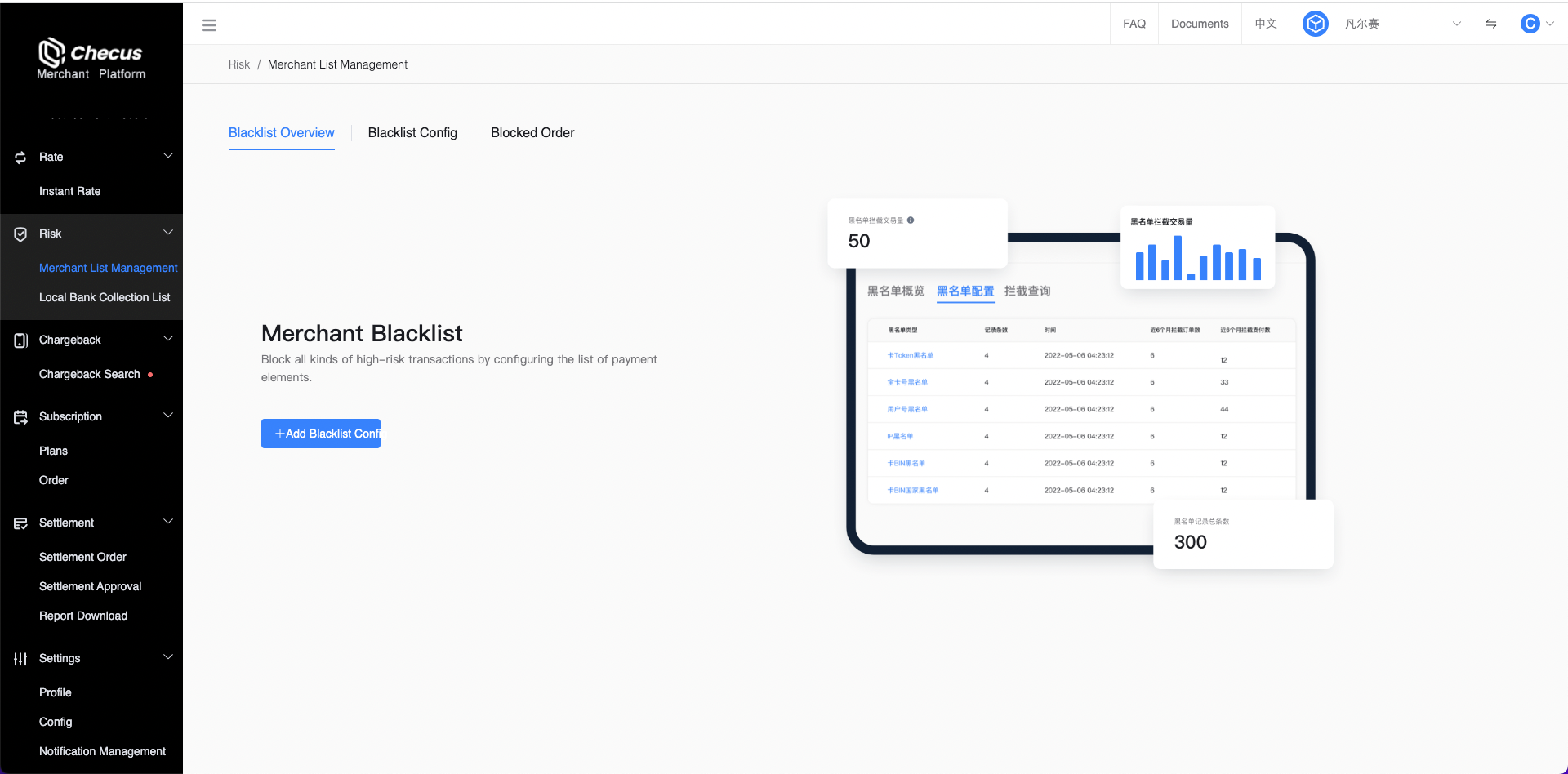
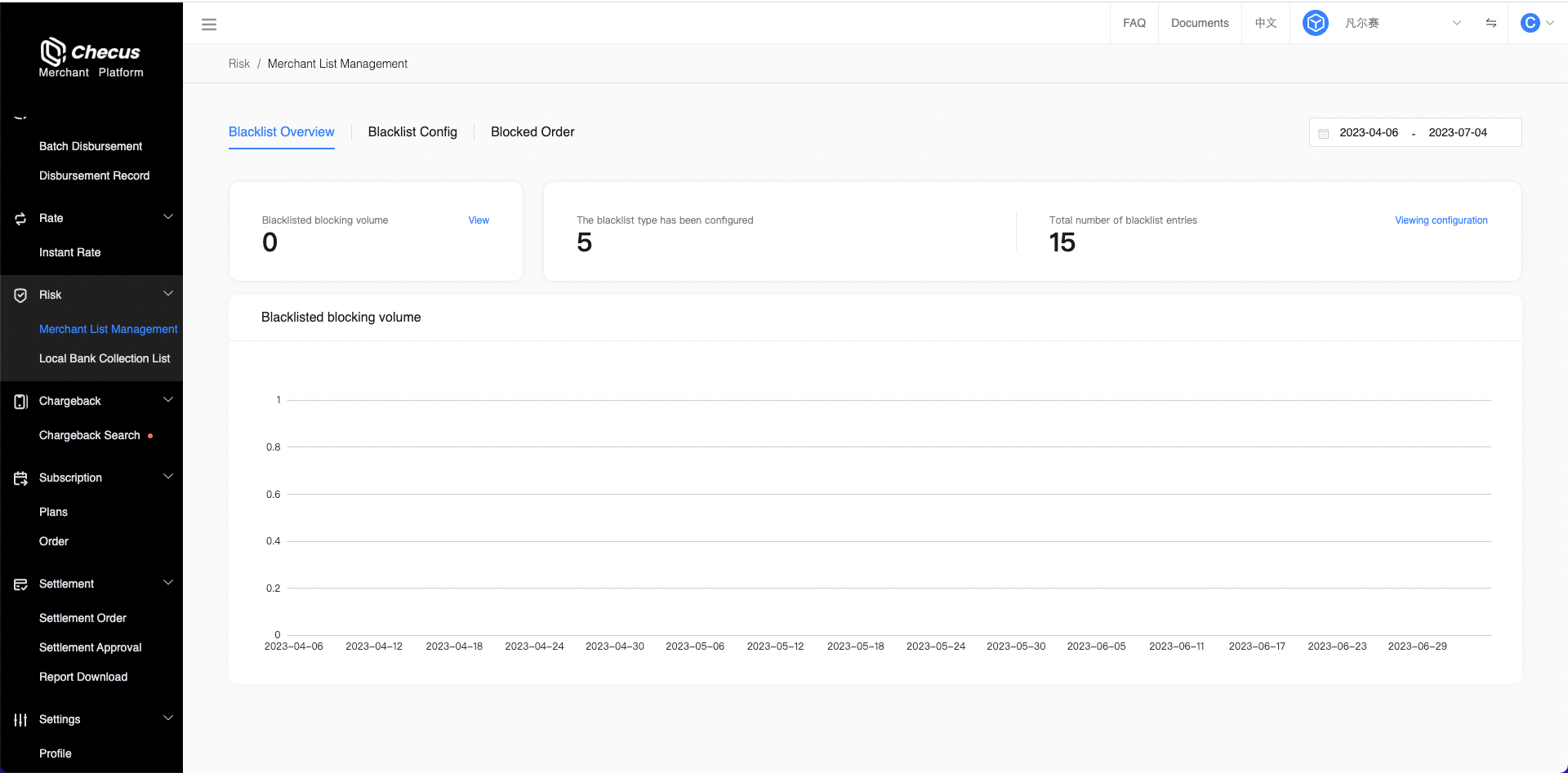
2. [Blacklist Configuration] tab
Currently, five blacklist types are supported: [Card Number, User ID, IP, Card BIN, Card BIN Country]. Merchants can input entries manually or import them. Click a list type to view its details and manage each entry. 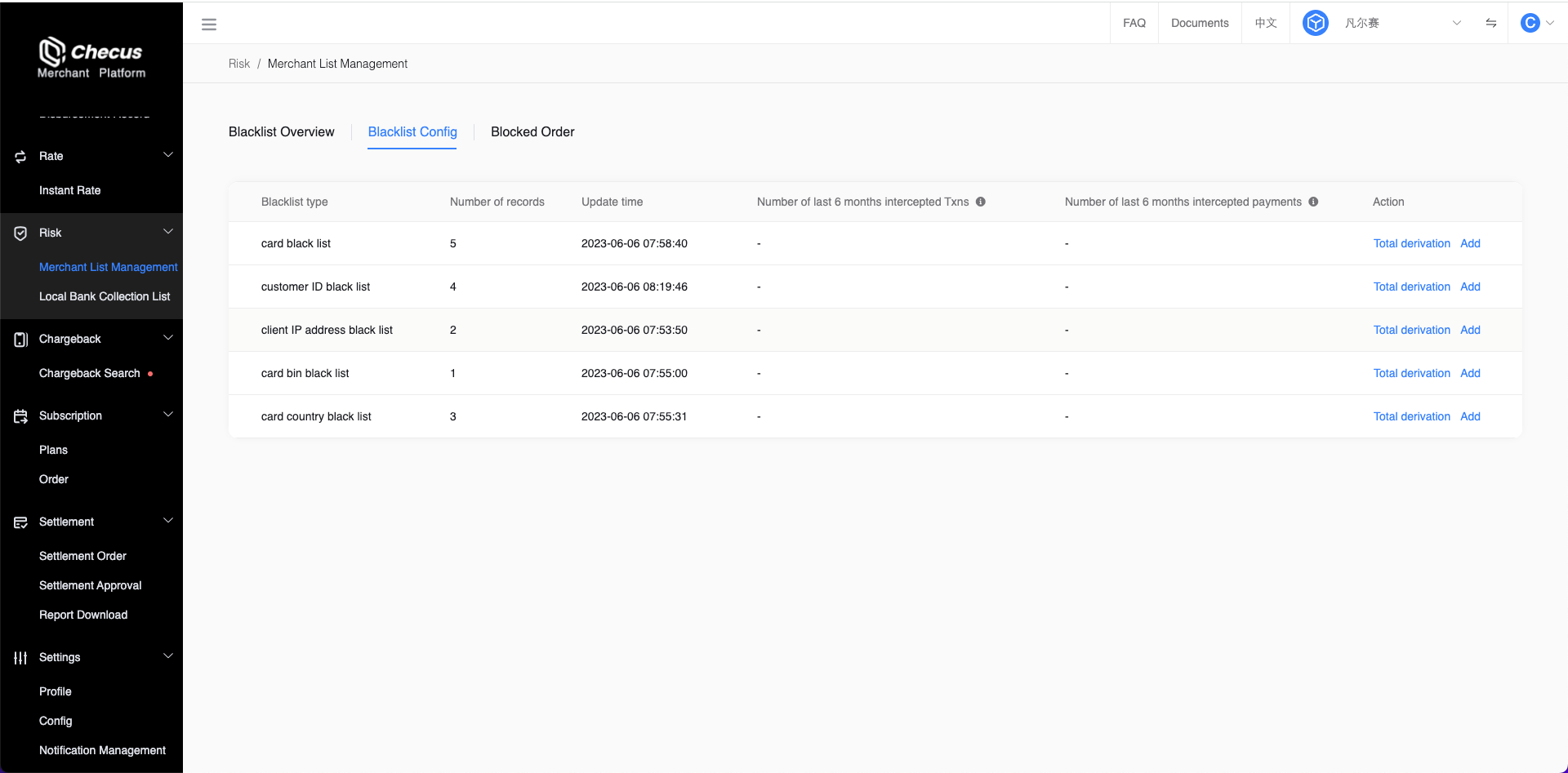
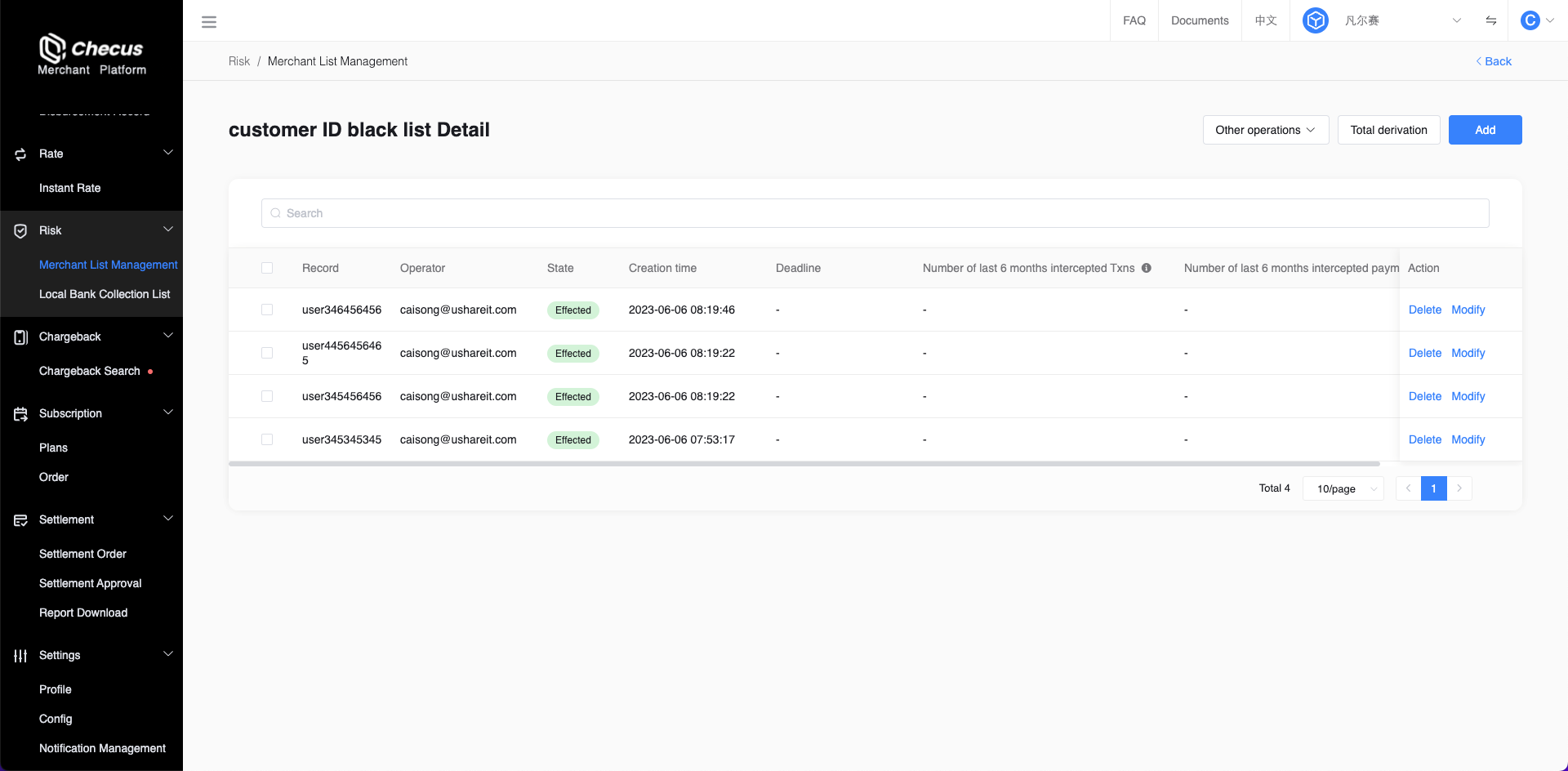
3. [Interception Query] tab
Merchants can view orders intercepted by the merchant blacklist within the last six months. On the Interception Query tab or via "Acquiring Management" → "Order Query" → "Order Details", you can see whether an order was intercepted by the blacklist and quickly add the payment credentials of that order to the blacklist. 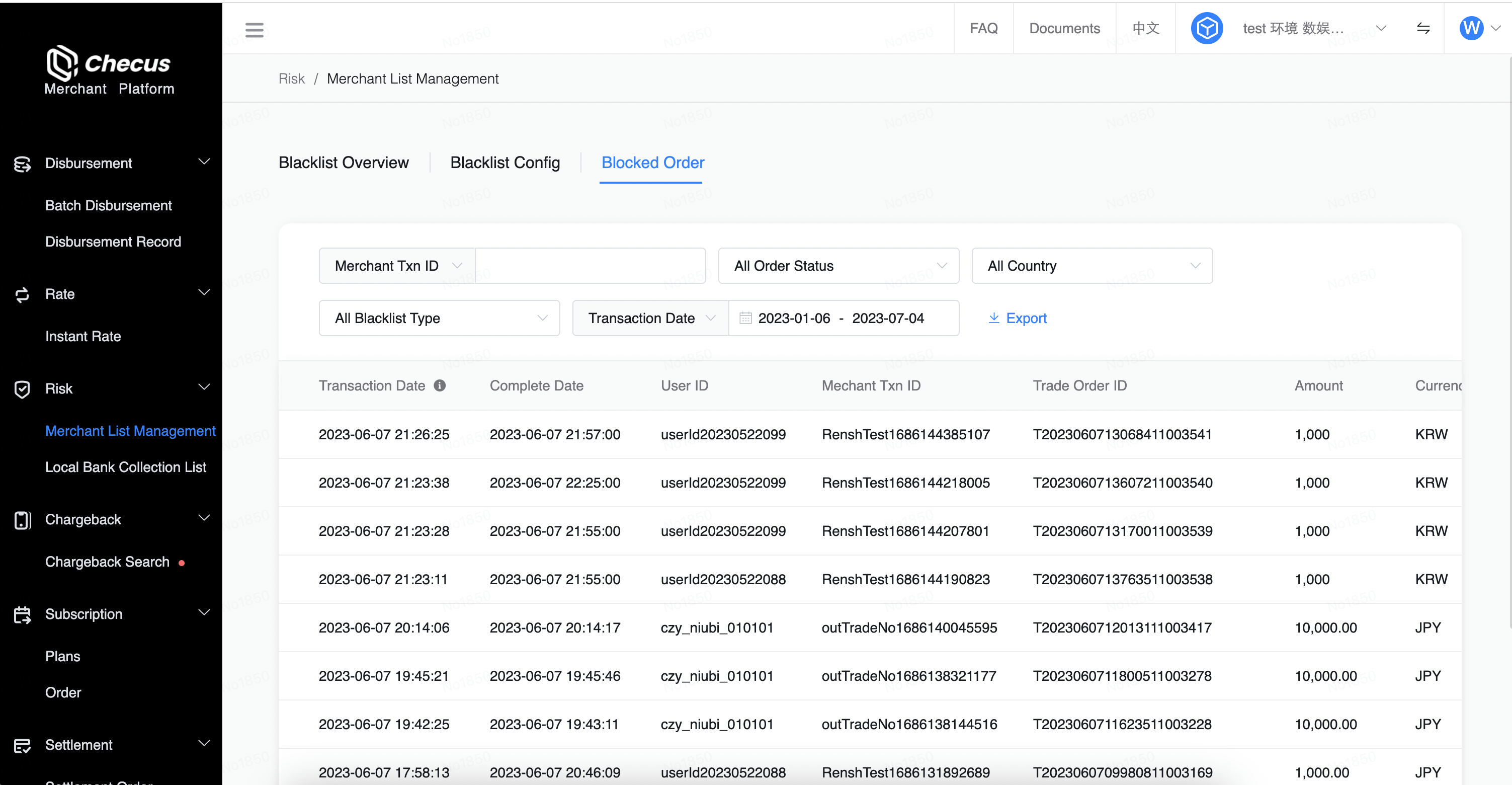
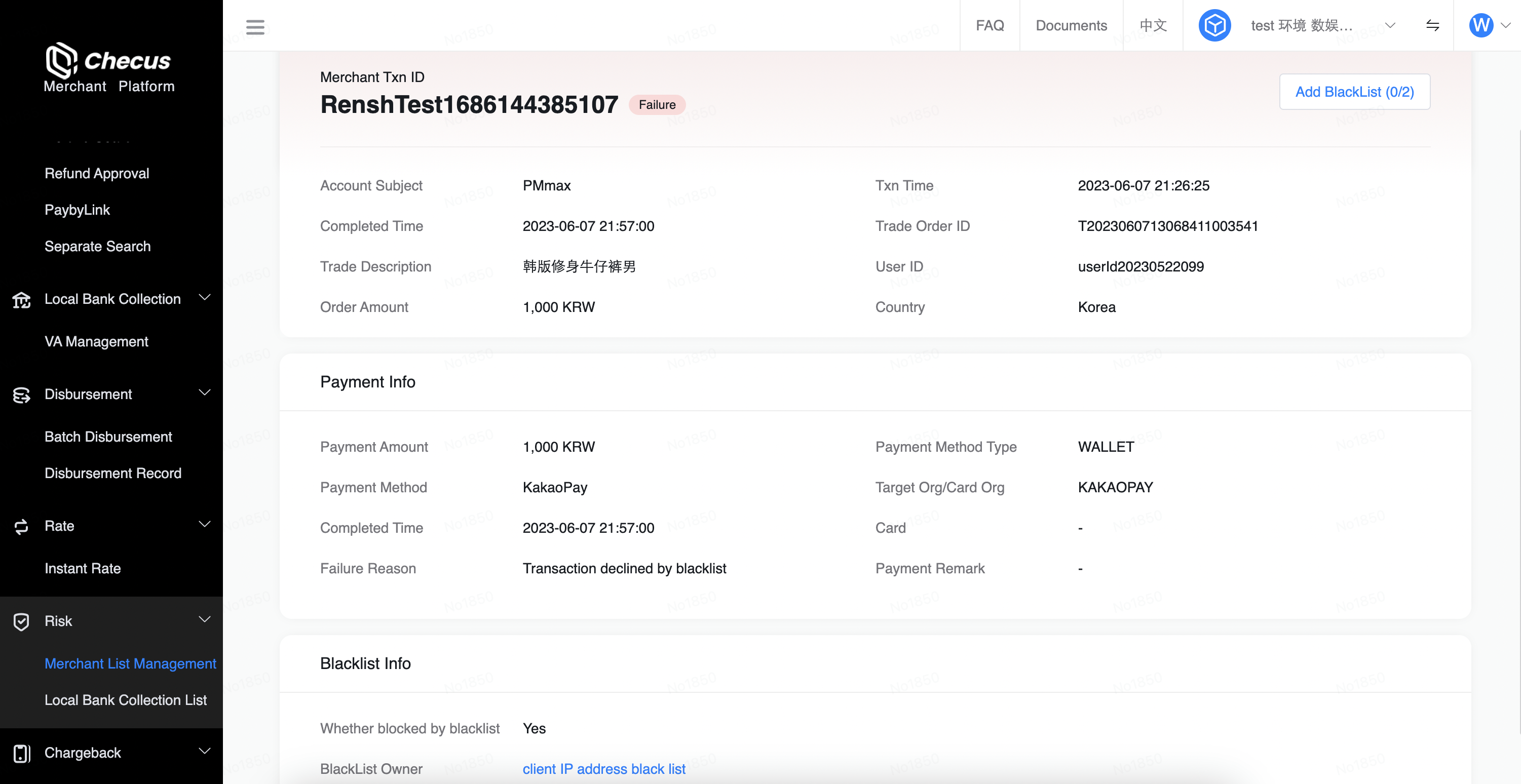
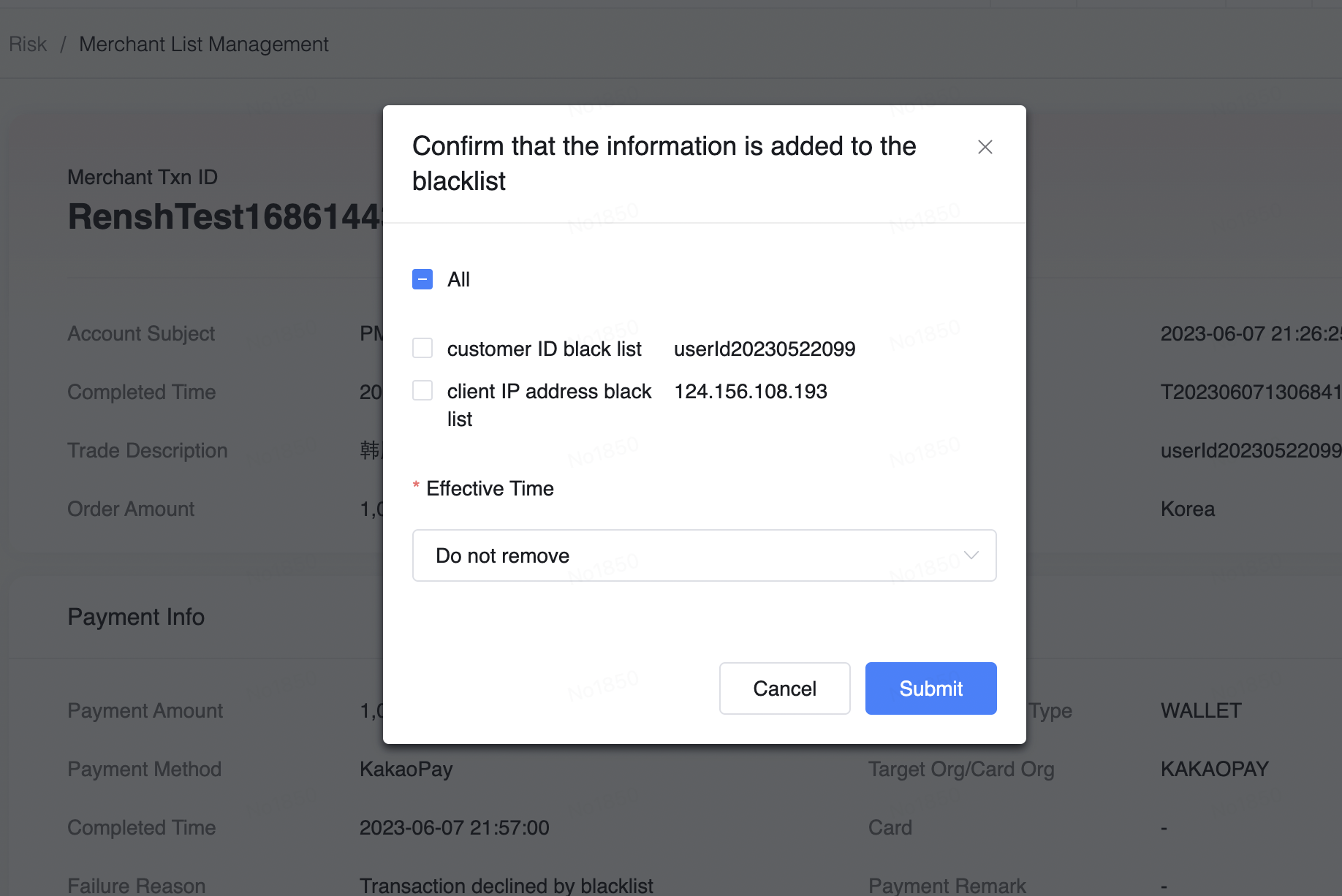 Finally, the cashier page style when interception occurs due to blacklist is shown below:
Finally, the cashier page style when interception occurs due to blacklist is shown below: