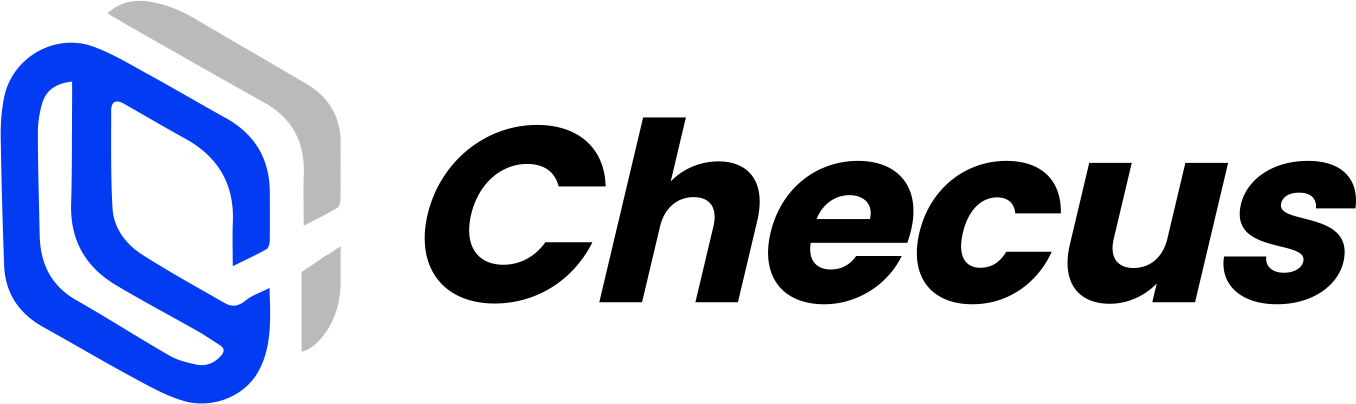Language & Timezone
1. How to switch languages?
The Merchant Portal currently supports Chinese and English. You can switch languages in two places:
- On the login page, there is a language switch button at the bottom.
- After logging in, click the Chinese/English button in the top-right corner to switch languages.
2. How to view or change the timezone?
The Merchant Portal has two types of timezones:
Global timezone:
The global timezone controls the time display across the entire Merchant Portal. The default timezone is your browser's timezone. Click your user avatar and select "Timezone Settings" from the dropdown to change it. 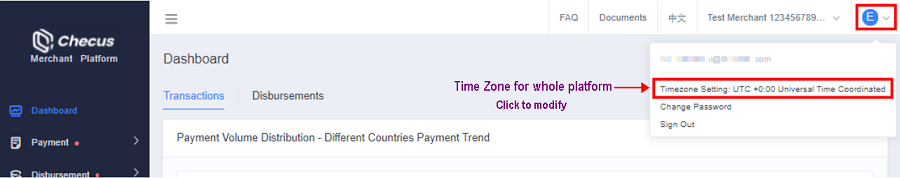
Export timezone:
When exporting order information, you can set a separate timezone for the exported table. If global, search, and export timezones are all set, the export timezone takes precedence.
3. Why does my page time display differ from others?
Please confirm that you are in the same timezone as the other person.
4. Why does my report time display differ from others?
Please confirm that your report timezone matches the other person's.