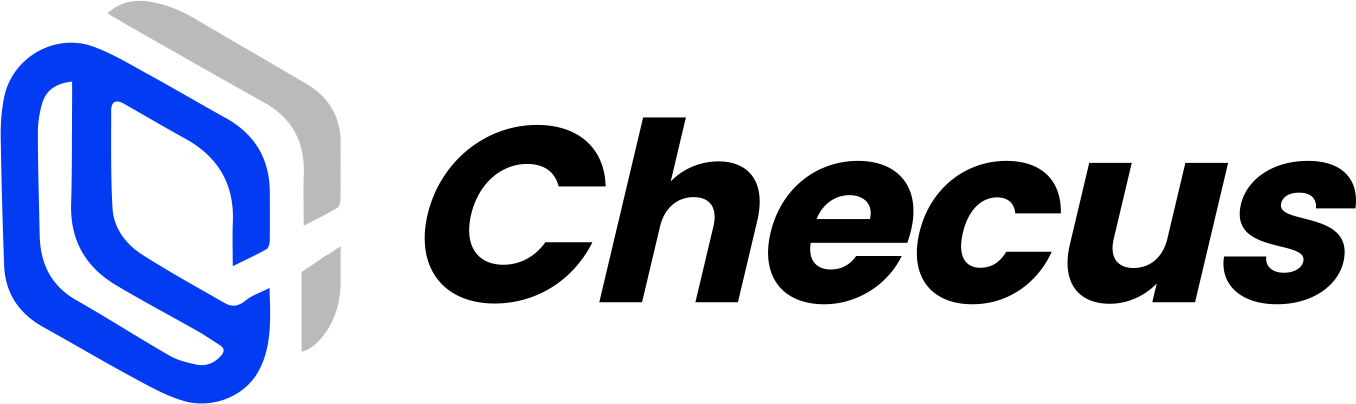Payment
1. How to check the order status?
Checus supports three ways to check the order status:
- Log in to the Merchant Portal "Collection Management" → "Order Query" to view the order status.
- Receive asynchronous callback notifications to obtain the order status. View details
- Use the payment transaction inquiry API to obtain the order status. View details
2. How to quickly query orders across time zones?
On the "Collection Management" → "Order Query" page, the time dimension for queries depends on the global time zone. To query across time zones, change the global time zone. _To avoid affecting other query services, remember to switch back to the original global time zone after completing the cross-time-zone query.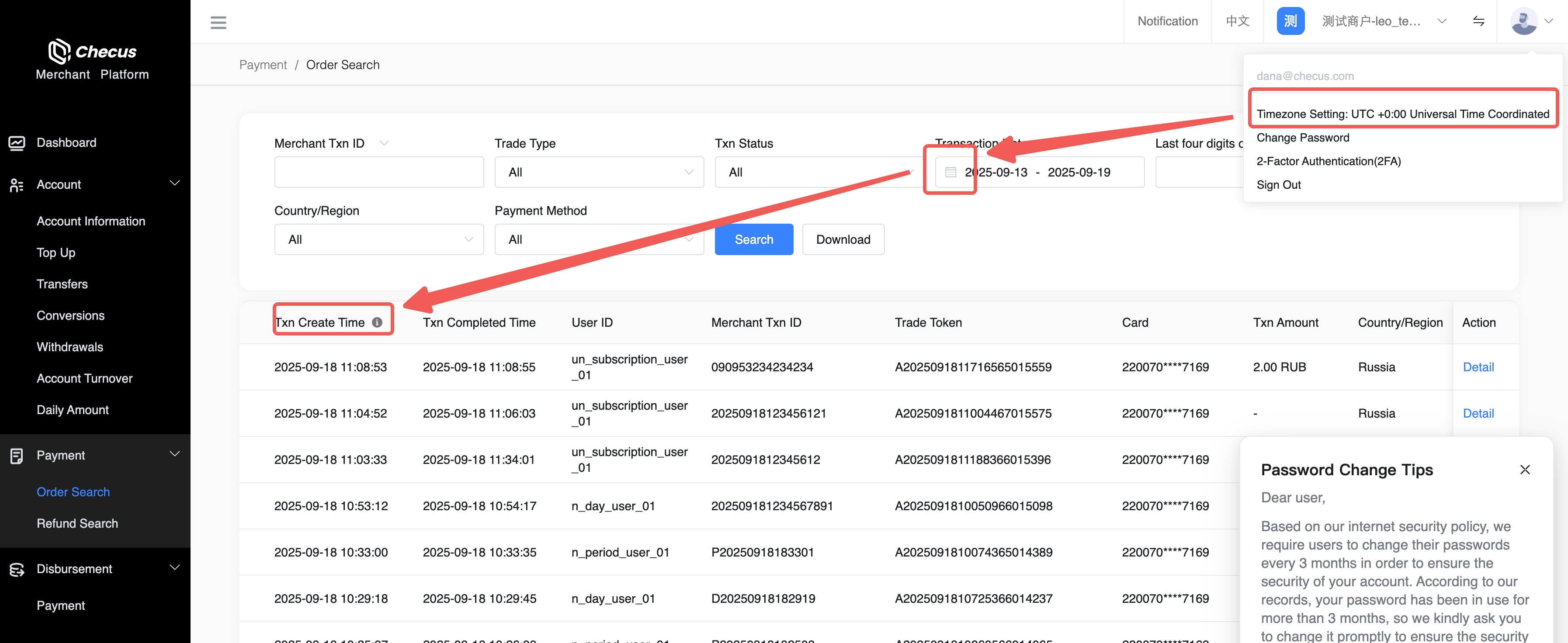
3. How to bulk export transaction orders?
Enter the "Collection Management" → "Order Query" page, fill in the filter criteria, then click "Export" to export the orders under the current filters as a summary sheet for easy statistics and analysis. When exporting orders, you can customize the required time zone; all timestamps in the orders will be converted according to the selected time zone. 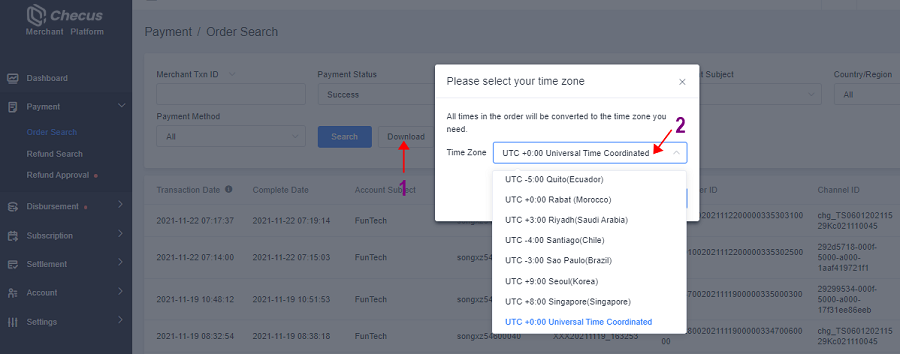
4. What if the queried order does not exist?
If you have confirmed that the order number is entered correctly but it still does not exist, possible reasons are:
- The user entered the cashier and exited quickly.
- The network was slow, and the user left the cashier before the page finished loading.
In either case, the merchant order number is generated, but the platform order number is not, so the order cannot be found.