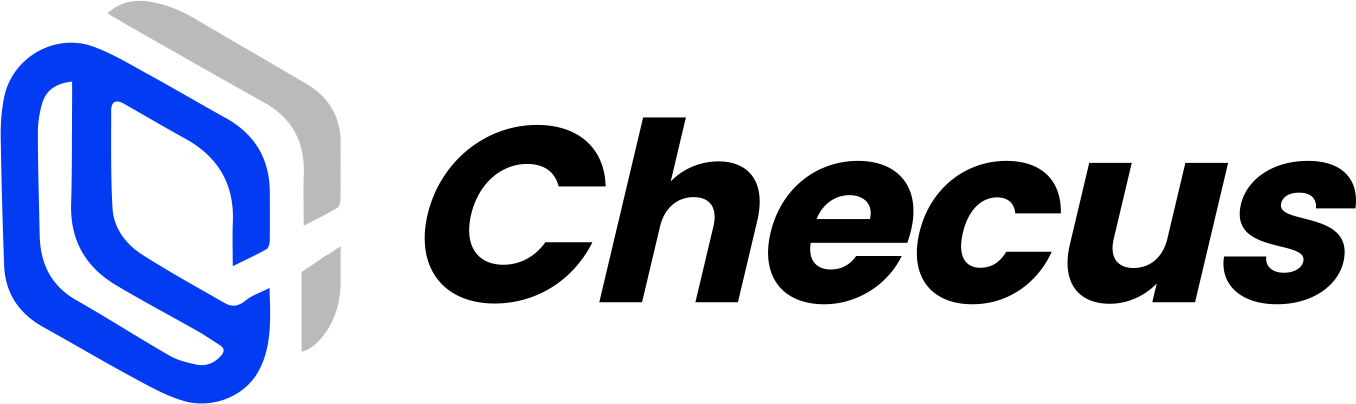Withdrawals
Merchants can withdraw their available balance to a bank account. The withdrawal result will be notified by email.
Operation flow:
- Enter the merchant platform and, on Account Management → Account Balance → More Actions, click Withdraw; or go to Account Management → Withdrawals and click Withdraw to open the page.
- Select the bank account to receive the withdrawal.
- Confirm the withdrawal amount and currency.
- Submit the order.
- Wait for the withdrawal review.
- Obtain the withdrawal result.
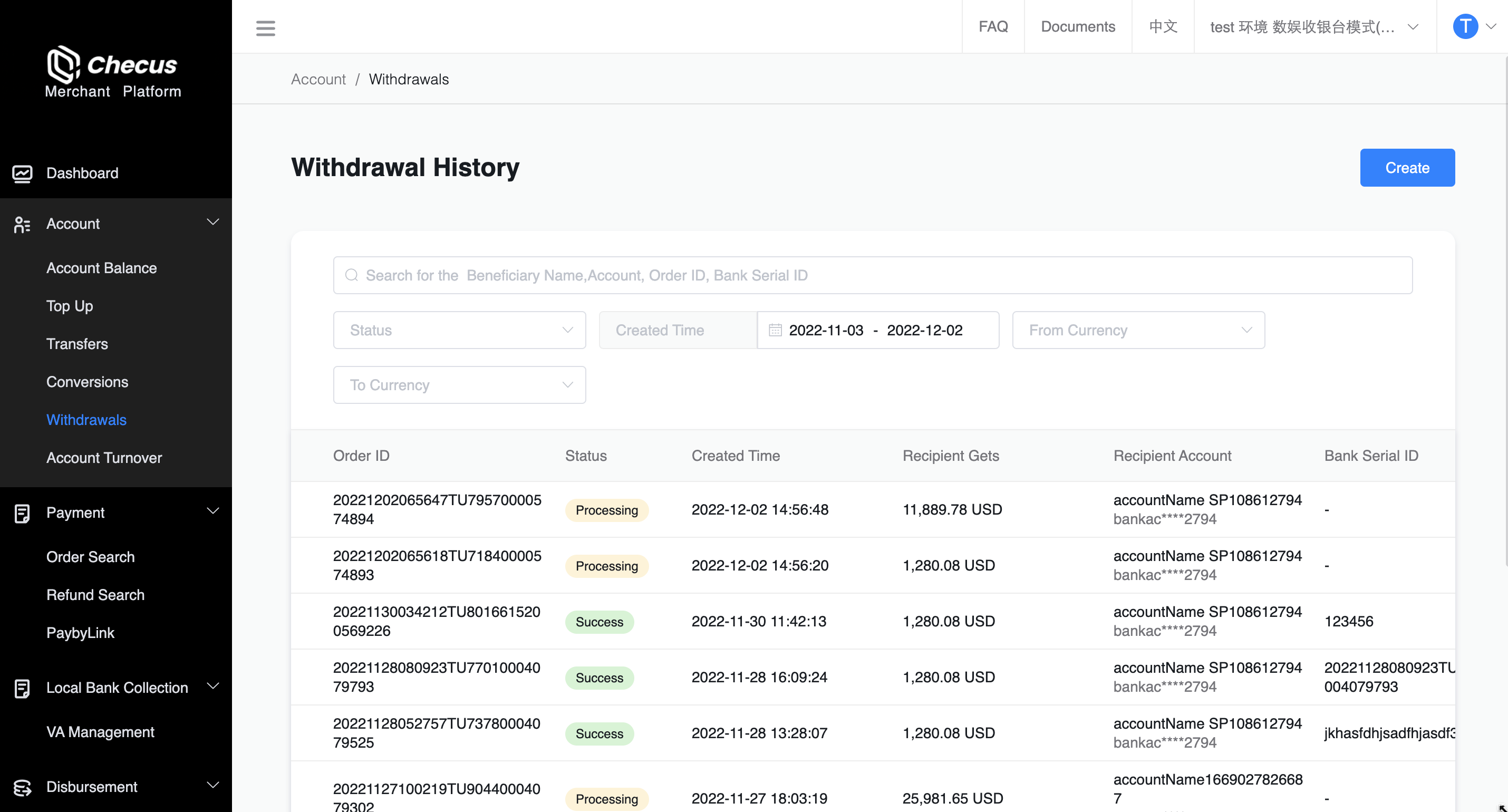
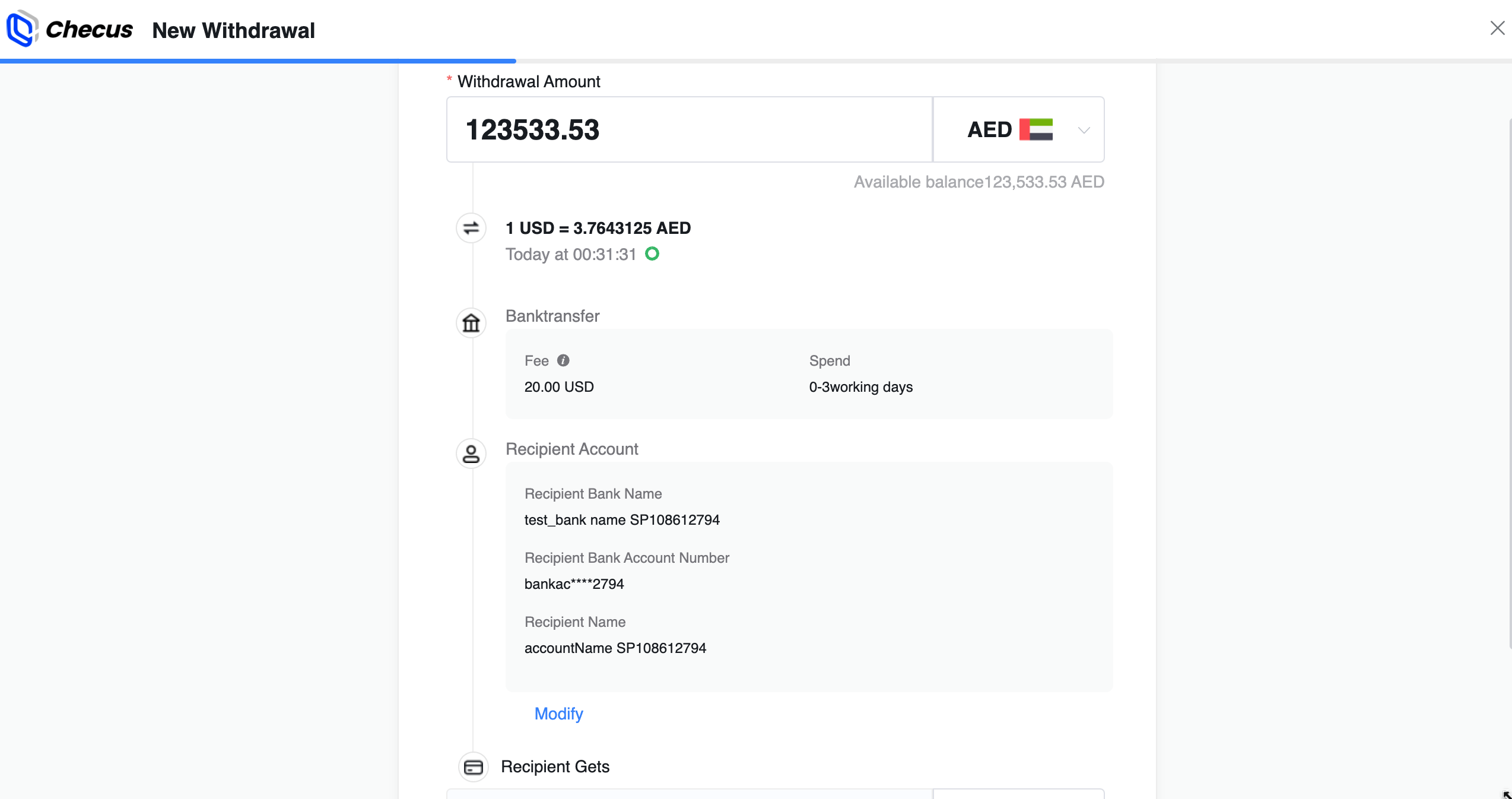
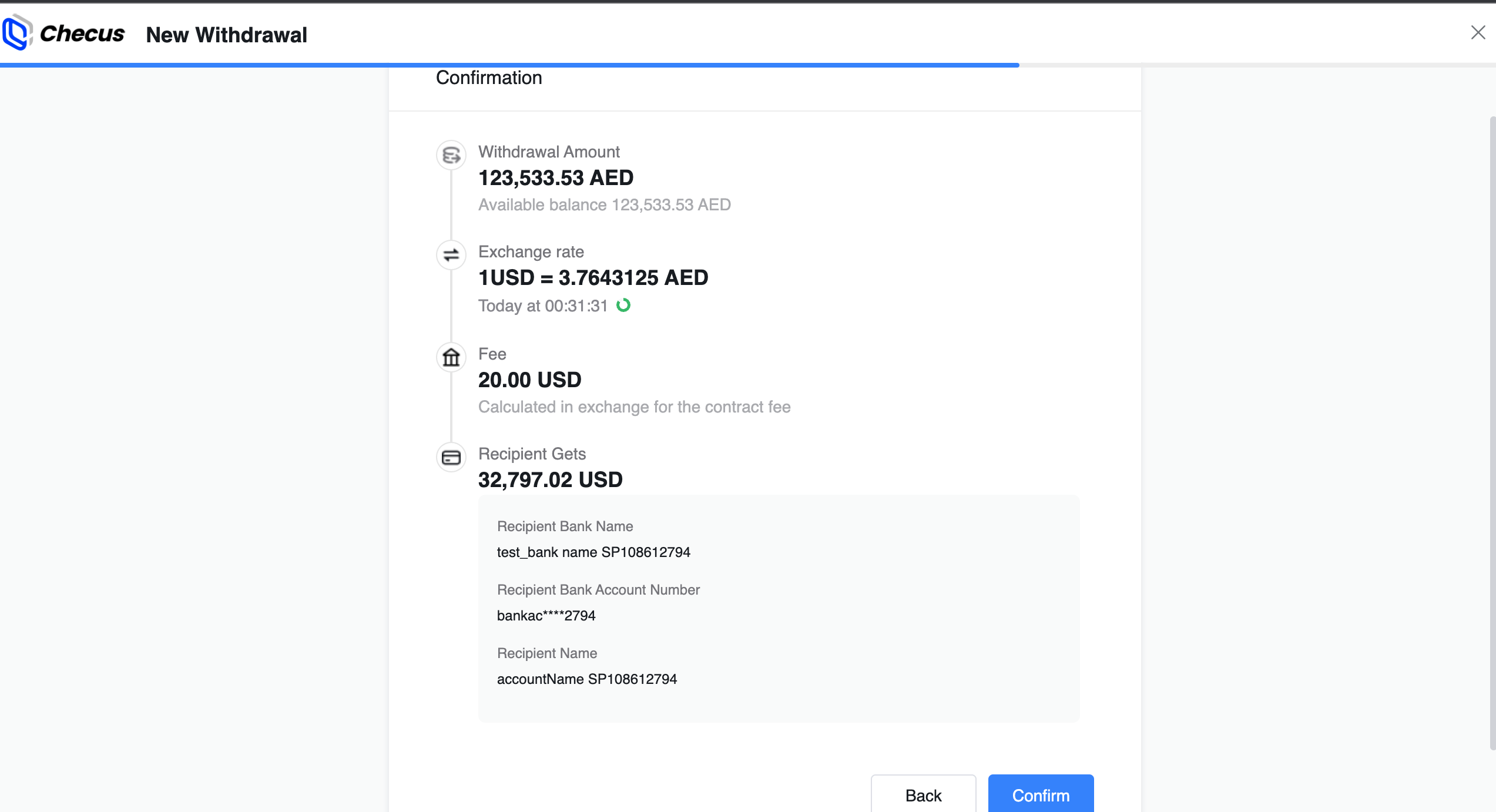
Status description:
Processing: After the merchant submits a withdrawal request, our finance team will review this withdrawal order.
Success: The finance review is approved and the funds have reached the recipient bank account.
Failure: The withdrawal failed. You can view the failure reason on the withdrawal details page or contact Checus staff for confirmation.