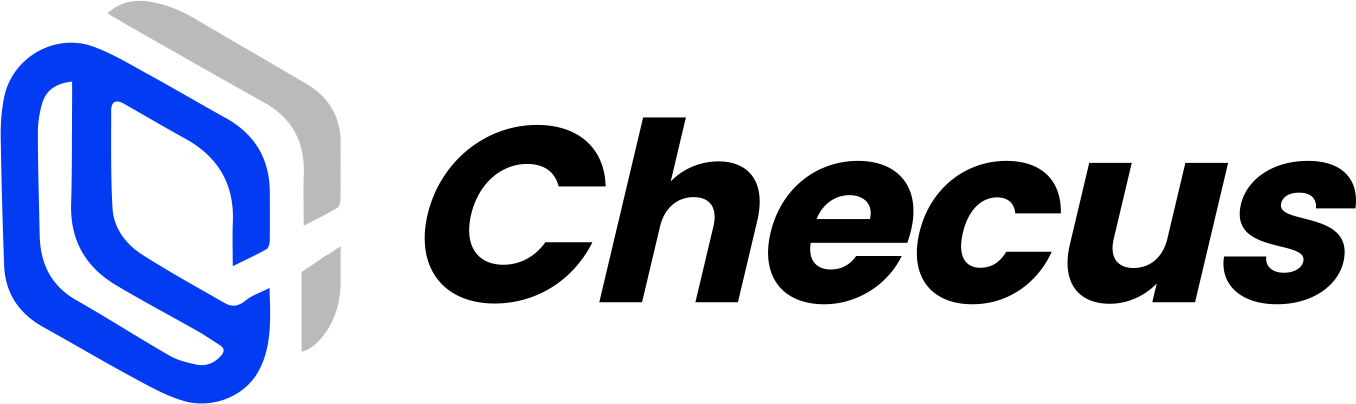Settlement Statements
Settlement cycle types
| Settlement mode | Description |
|---|---|
| T+N days | Transactions of day T are settled on day N |
| T+N weeks | Transactions of week T are settled on Monday of week N (configured by contract) |
| T+N biweekly | Transactions of week T and the following week are settled together on Monday of week N (configured by contract) |
| T+N months | Transactions of month T are settled on the 1st day of month N (configurable at month start or month end) |
Purpose
Generate settlement summary and detail statements for merchants according to the configured settlement cycle, used for periodic fund settlement confirmation.
- Settlement summary statement: Shows net amounts aggregated by country and payment method.
- Settlement detail statement: Displays settlement details for each payin transaction line by line.
Refund notes
- Time information is based on the refund transaction and is independent of the original transaction.
- The merchant order number uses the refund order number (
refund_id).
Negative settlement notes:
- A settlement statement will still be issued.
- Merchant balance will not be deducted; it needs to be netted against positive settlement statements before payout.
- FX rate fields and times are empty.
Filtering and export
You can obtain settlement statements via the following three paths:
'Finance Management' > 'Statement Download'to download settlement statements.'Settlement Management' > 'Settlement Orders', in the current list:- If no documents are selected, you can download all settlement summaries and details.
- If documents are selected, you can download settlement summaries and details for the selected range.
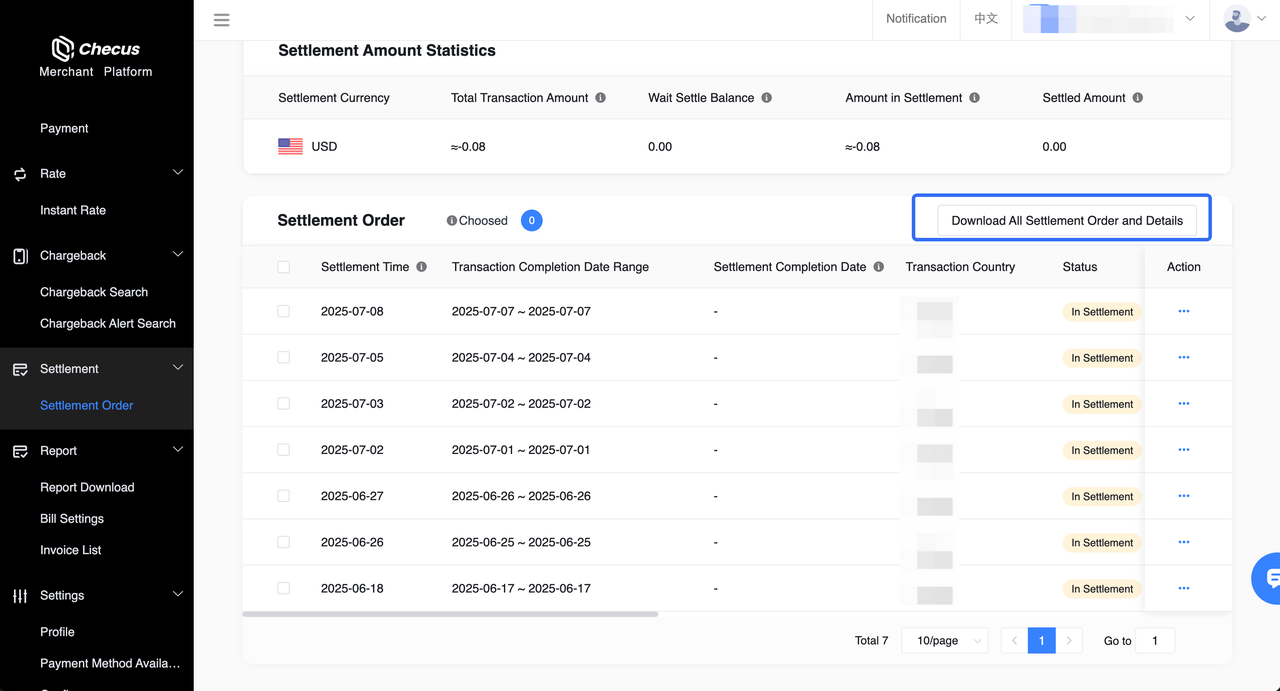
'Settlement Management' > 'Settlement Orders', enter the settlement order details page to download the details of the current settlement order.
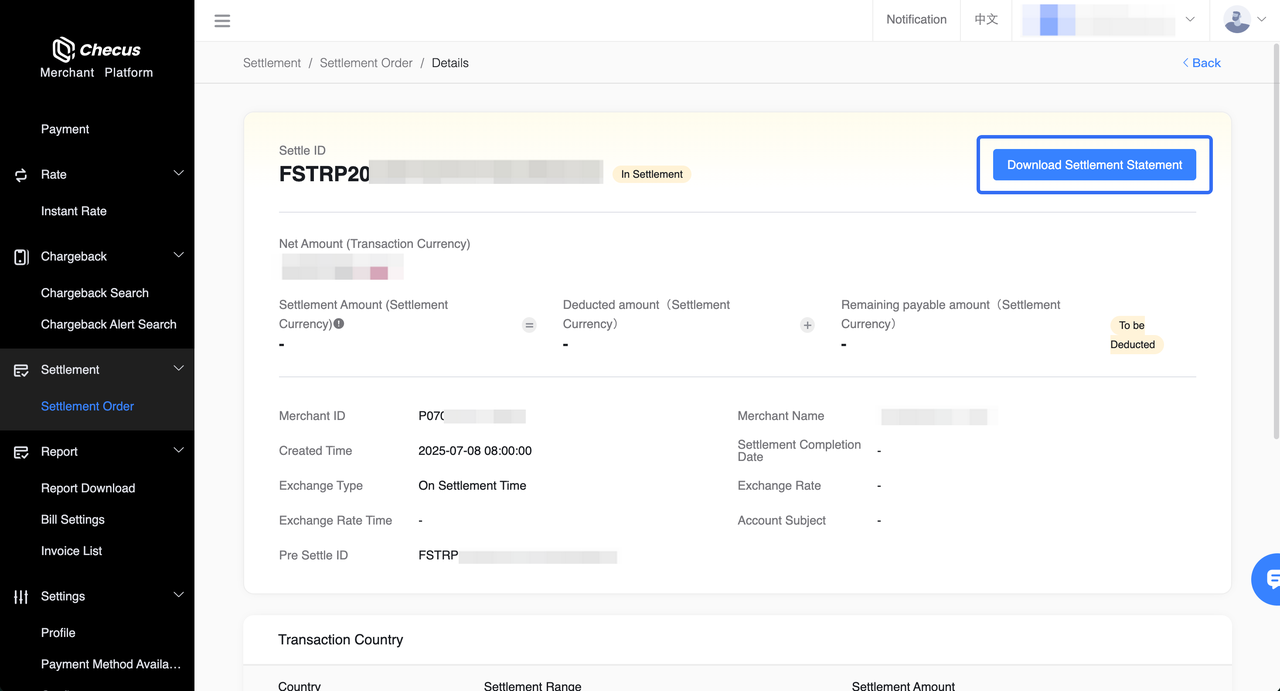
Settlement templates
Merchant ID_settlement_sum.xlsx
Merchant ID_settlement_detail.xlsx
Settlement summary sample
| Header | Field description | Meaning | Sample | Enum |
|---|---|---|---|---|
| Created Time | Settlement creation time | The time when the platform generated the settlement order. | 40:00.0 | |
| Settle ID | Settlement confirmation ID | The platform-internal unique identifier of the settlement order. | FSTSC202308140220441450264 | |
| Txn Amount | Transaction amount | Aggregated amount of all transactions within the settlement cycle (excluding fees, taxes, etc.). | 4.99 | |
| Txn Currency | Transaction currency | - | USD | |
| Txn Fee | Fee | Aggregated fees. | -1.99 | |
| Txn Fee Currency | Fee currency | - | USD | |
| Txn Tax | Tax | Aggregated taxes. | -0.1 | |
| Txn Tax Currency | Tax currency | - | USD | |
| Merchant Txn Tax | Merchant remitted tax | Aggregated merchant remitted taxes. | -0.5 | |
| Merchant Txn Tax Currency | Merchant remitted tax currency | - | USD | |
| Security Deposit | Rolling security deposit | Portion of transaction funds reserved or frozen by the platform. | ||
| Security Deposit Currency | Rolling security deposit currency | - | ||
| Net Amount(confirm) | Net amount | The aggregated net amount to be settled to the merchant after deducting fees, taxes, etc. Net Amount = Txn Amount + Txn Fee + Txn Tax | 2.4 | |
| Net Currency | Net currency | Usually the same as the merchant’s required settlement currency. | USD | |
| Exchange Type | FX timing (settlement time / trade day / confirmation day) | Indicates the FX timing applicable to this settlement order. | On Settlement Time | On Settlement Time: FX at settlement day On Txn Complete Time: FX at trade day On Confirm Time: FX at currency confirmation |
| Settlement Amount | Settlement amount | The amount actually used when settling with the merchant. | 3.99 | |
| Settlement Currency | Settlement currency | The currency used for settlement with the merchant. | USD | |
| Fields to be added | Reserved fields for new business | - |
Settlement detail sample
| Header | Field description | Meaning | Sample | Enum |
|---|---|---|---|---|
| Settle ID | Settlement ID | The settlement order ID to which this detail record belongs. | FSTSC202308140220441450264 | |
| Settlement Time | Settlement time | The time when this transaction was settled. | 00:00.0 | |
| Txn Created Time | Transaction create time | The time when the user initiated the transaction. | 31:00.0 | |
| Txn Completed Time | Transaction completion time | The time when the transaction status was finally confirmed. | 35:00.0 | |
| Country | Country | The country/region of this transaction. | RU | |
| Transaction Type | Transaction type | Refer to enum values. | Pay | Pay: Acquiring payment Refund Apply: Refund succeeded Refund Failed: Refund failed Chargeback Unfrozen: Chargeback unfrozen Chargeback Frozen: Chargeback frozen CB Assist Apply: Representment frozen CB Assist Cancel: Representment unfrozen Adjustment Increase: Adjustment increase Adjustment Decrease: Adjustment decrease |
| Merchant ID | Merchant ID | The merchant number to which this transaction belongs. | P000001 | |
| Merchant Txn ID | Merchant order ID | The identifier used by the merchant to uniquely identify this transaction. | sdfhsdofnsaldja | |
| Trade Order ID | Platform order ID | The unique transaction reference generated by Checus. | A202307240008117223154 | |
| Txn Amount | Transaction amount | The original amount initiated by the user. | 4.99 | |
| Txn Currency | Transaction currency | - | USD | |
| Txn Fee | Fee | Service fee charged by the platform for this transaction. | -1.99 | |
| Txn Fee Currency | Fee currency | - | USD | |
| Txn Tax | Tax | Tax related to the fee. | -0.1 | |
| Txn Tax Currency | Tax currency | - | USD | |
| Merchant Txn Tax | Merchant remitted tax | Taxes remitted by the platform on behalf of the merchant. | -0.5 | |
| Merchant Txn Tax Currency | Merchant remitted tax currency | - | USD | |
| Net Amount | Net amount | The final net income calculated for this transaction. | 2.4 | |
| Net Currency | Net amount currency | - | USD | |
| Exchange Rate | Settlement FX rate | The FX rate used to convert the transaction amount to the settlement amount. | 1 | |
| Exchange Time | Settlement FX effective time | The time point when the rate was applied for this transaction. | 40:00.0 | |
| Exchange Type | FX timing | Refer to enum values. | On Settlement Time | On Settlement Time: FX at settlement day On Txn Complete Time: FX at trade day On Confirm Time: FX at currency confirmation |
| Payment Method Type | Payment method type | For example, card, bank transfer, online banking, etc. | BAR_CODE | |
| Payment Method | Payment method | For example, VISA, Mastercard, etc. | 711/FamilyMart/HiLife/OK MART | |
| Traget Org/Card Org | Target institution / card scheme | For example, bank name, wallet name, or card scheme. | FAMILYMART | |
| OriginalMerachant Txn ID | Original merchant transaction ID | Used to record the initial transaction request ID. | ||
| Trade Description | Order title or product info | May be shown to the user or on receipts, such as purchase content or product name. | Subject 40 Diamonds | |
| Reference | Merchant custom data | - | This is reference | |
| Fields to be added | Reserved fields for new business | - |