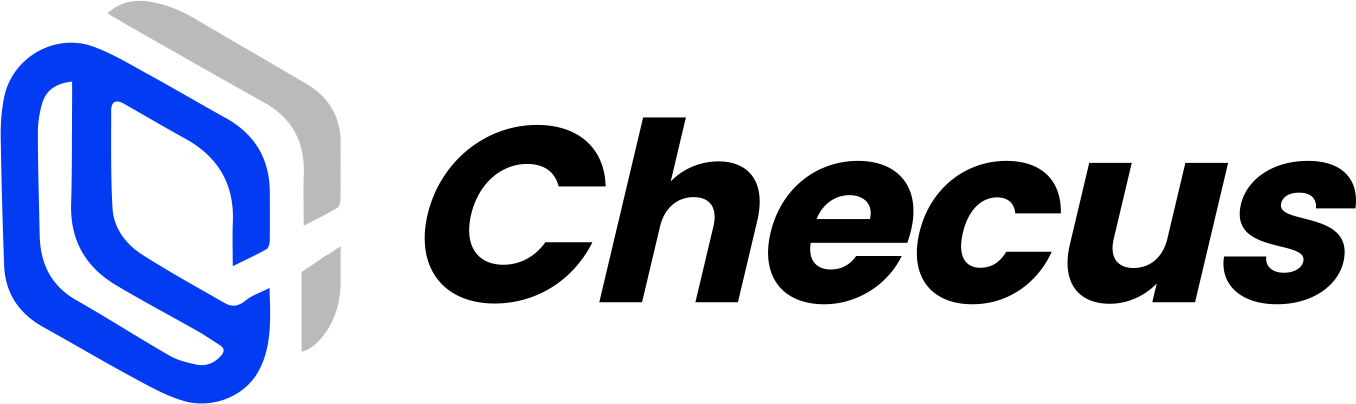Payout Transaction Statement
Purpose
Displays all completed payout transaction records, including withdrawals, disbursements, and bounce backs. Suitable for reconciling payout flows and confirming fund debits.
Filter dimension
Filter by Txn Complete Time (transaction completion time).
Statement template
Bounce-back notes:
If a payout transaction is bounced back (BOUNCE BACK), the system will re-display the order in the payout statement for the day the bounce back occurs. At that time:
- The transaction Status will be updated from “Success” to “Bounce Back”.
- The Txn Complete Time will also be updated to the time the bounce back occurred.
- The original transaction record will not be duplicated. The bounce-back terminal state prevails.
Sample statement
| Header | Field description | Meaning | Sample | Enum |
|---|---|---|---|---|
| AppID | Application ID | Merchant’s unique identifier on the platform. | b1de8a8f728840739fcb7ab49b02f4cd | |
| Txn Create Time | Transaction create time | The time when the user submitted the order request and the transaction was created. | 2024/3/6 10:21:00 | |
| Txn Complete Time | Transaction completion time | The time when the transaction reached its final status. | 2024-03-06 10:21:26 | |
| Batch No | Batch number | The unique identifier of the batch. | UPAY_BT_UBP_PRO3231313 | |
| Merchant Txn ID | Merchant order ID | Merchant-defined unique transaction identifier. | AndyAA2343345 | |
| Trade Order ID | Platform order ID | The unique transaction ID generated internally by Checus. | 20240306102100ED7219119311000139005 | |
| Txn Status | Transaction status | Such as success, failure, etc. | SUCCESS | SUCCESS: Disbursement succeeded FAILURE: Disbursement failed BOUNCE BACK: Disbursement bounced back |
| Payment Method Type | Payment method type | For example, BANK_TRANSFER indicates bank transfer. | BANK_TRANSFER | |
| Payment Method | Payment method name | Specific payment method name, such as BankTransfer. | BankTransfer | |
| Target Org/Card Org | Target institution / card scheme | Target institution or card organization. | UBP | |
| Country | Country | The recipient account’s country. | PH | |
| Txn Amount | Transaction amount | Book credit amount. | 1 | |
| Txn Currency | Transaction currency | - | PHP | |
| Source Amount | Debited amount | The amount actually deducted from the merchant’s account by the platform. | 1 | |
| Source Account | Debited currency | - | PHP | |
| Source Txn Fee | Payer fee | Fees borne by the merchant. | 0 | |
| Source Fee Currency | Payer fee currency | - | PHP | |
| Source Tax | Payer tax | Tax withheld by the platform for the merchant’s payout. | 0 | |
| Source Tax Currency | Payer tax currency | - | PHP | |
| Source Exchange Rate | Transaction FX rate | If the merchant account currency differs from the transaction currency, this field records the FX rate used. If the currencies are the same, it is 1. | 1 | |
| Destination Amount | Amount received by payee | The actual amount paid to the user by the merchant. | 1 | |
| Destination Currency | Payment currency | - | PHP | |
| Destination Txn Fee | Payee fee | Fees borne by the payee. | 0 | |
| Destination Fee Currency | Payee fee currency | - | PHP | |
| Destination Tax | Payee tax | Taxes withheld by the platform for the payee’s receipt. | 0 | |
| Destination Tax Currency | Payee tax currency | - | PHP | |
| Destination Exchange Rate | Payment FX rate | Records the FX rate applied when the platform pays the payee. If no FX is involved, it is 1. | 1 | |
| Payee Name | Name | Full name of the holder of the receiving bank account. | Paul John Santos | |
| Payee Account Number | Account number | May be a bank account, wallet number, or phone number, depending on the channel. | 109641573900 | |
| Bank Code | Bank code | Clearing or identifier code of the target bank (e.g., SWIFT Code, BIC, local bank code). In some countries this may be empty. | ||
| Notify Address | Payee notification address | Usually an email or phone number, used to send notifications after the transaction is completed. | test@163.com | |
| Remark | Remark | Note entered for the transfer, which may appear in the payee’s bank statement. | Salary | |
| Failure Reason | Failure reason | Specific reason provided when the transaction fails or is bounced back. | ||
| Reference | Merchant custom data | - | This is reference | |
| Fields to be added | Reserved fields for new business |