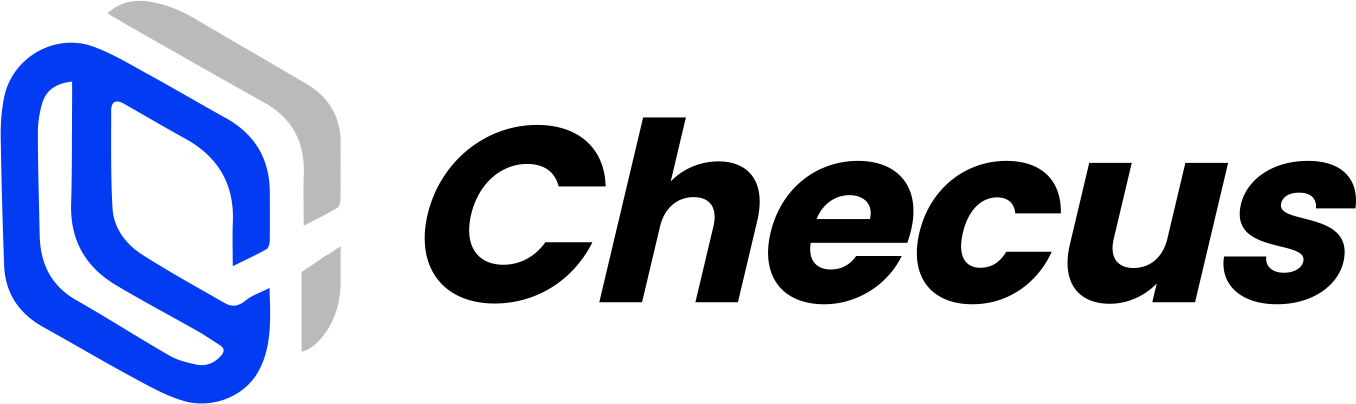Getting Started
Environment Setup
Before you begin, make sure you have completed the Set Up Test Environment step.
| Test | https://pay-gate-uat.checus.com/aggregate-pay/api/gateway/<PATH> |
| Production | https://pay-gate-hk-prod.checus.com/aggregate-pay/api/gateway/<PATH> |
Interaction Flow
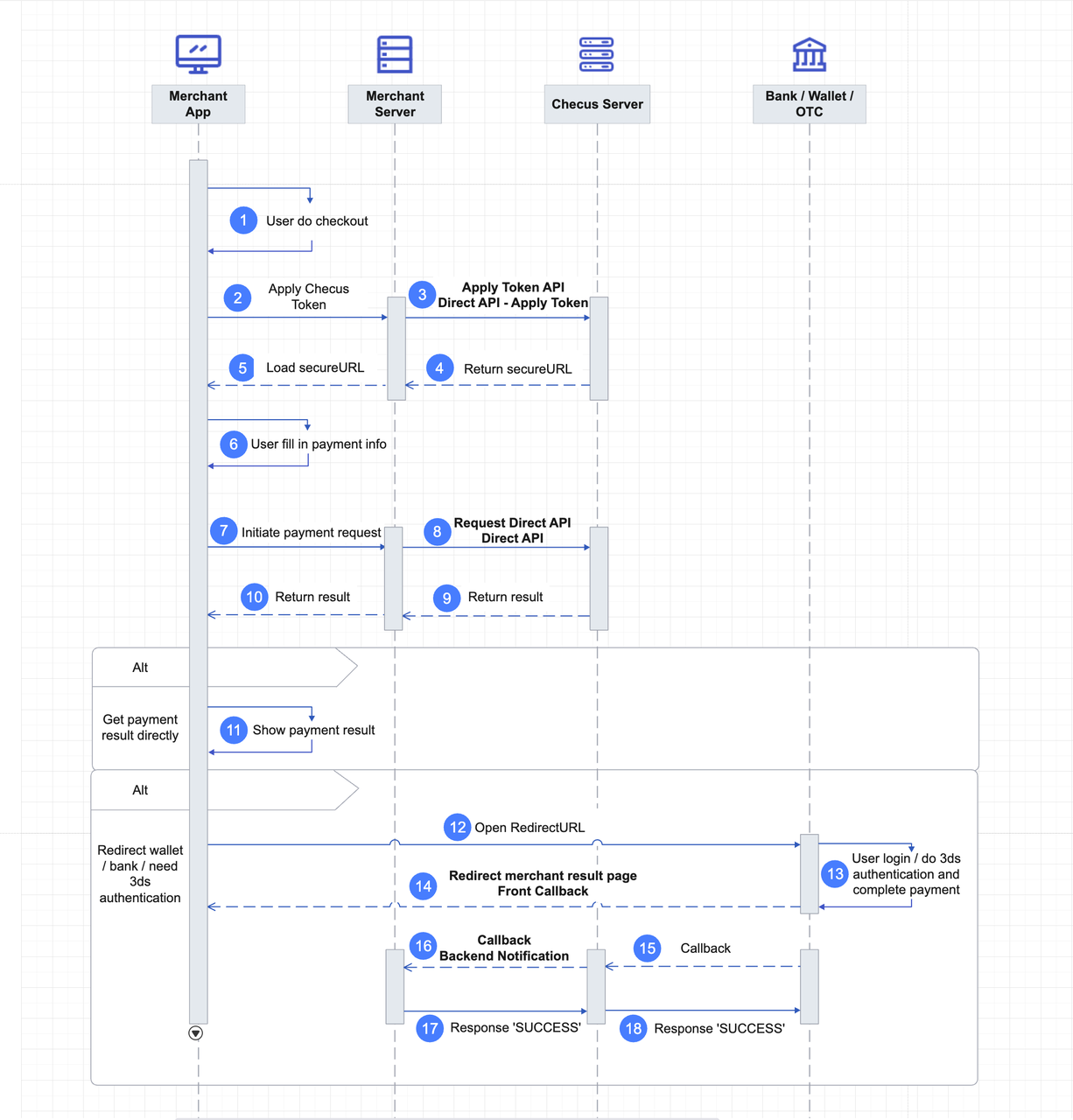
Key APIs
| Interaction | Direction | API / Method |
|---|---|---|
| Create Payment (API Order) | Merchant -> Checus | /orderAndPay |
| Payment Result Notification | Checus -> Merchant | /collectResultNotifyUrl |
| Query Payment Result | Merchant -> Checus | /orderQuery |
Integration Steps
1. Create a payment session
Call orderAndPay to create a payment (POST).
2. Redirect User for Authentication
If the payment requires additional authentication (e.g., card 3DS or wallet login), the orderAndPay response will include a redirectUrl, and data.status = PENDING.
You should redirect the user to this URL to complete the authentication process. After the authentication is finished, the user will be returned to your page or the payment completion page.
3. Retrieve Payment Result
Please refer to the Payment Result Integration.