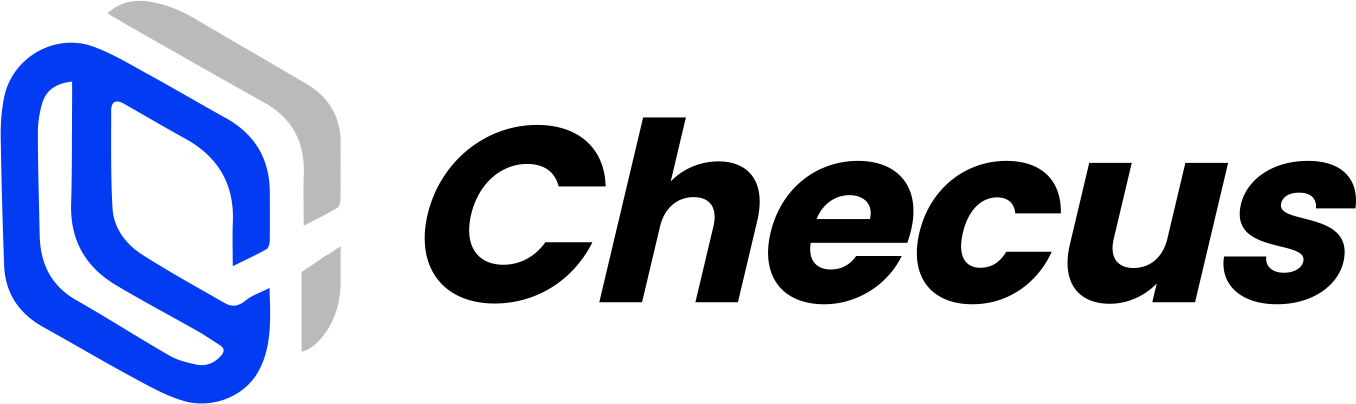Payment Links
By generating and sending payment links (or QR codes) to users, users can complete payment by clicking or scanning the code without visiting your website.
- Easy Operation: Users only need to click the link or scan the code, no login or complex redirection process required.
- Flexible Multi-scenario: Supports social e-commerce, service booking, bill payment, donations, offline QR code scanning and other use cases.
- Secure and Reliable: Payment process is hosted by Checus with built-in risk control and anti-fraud mechanisms.
- Quick Launch: No need to develop a checkout page, just generate links/QR codes to collect payments.
User Flow
After users access the link provided by the merchant (by directly clicking or scanning the QR code), they will enter the product details page, click "Checkout" to jump to the checkout page, select payment method and complete payment, then view the payment result page. 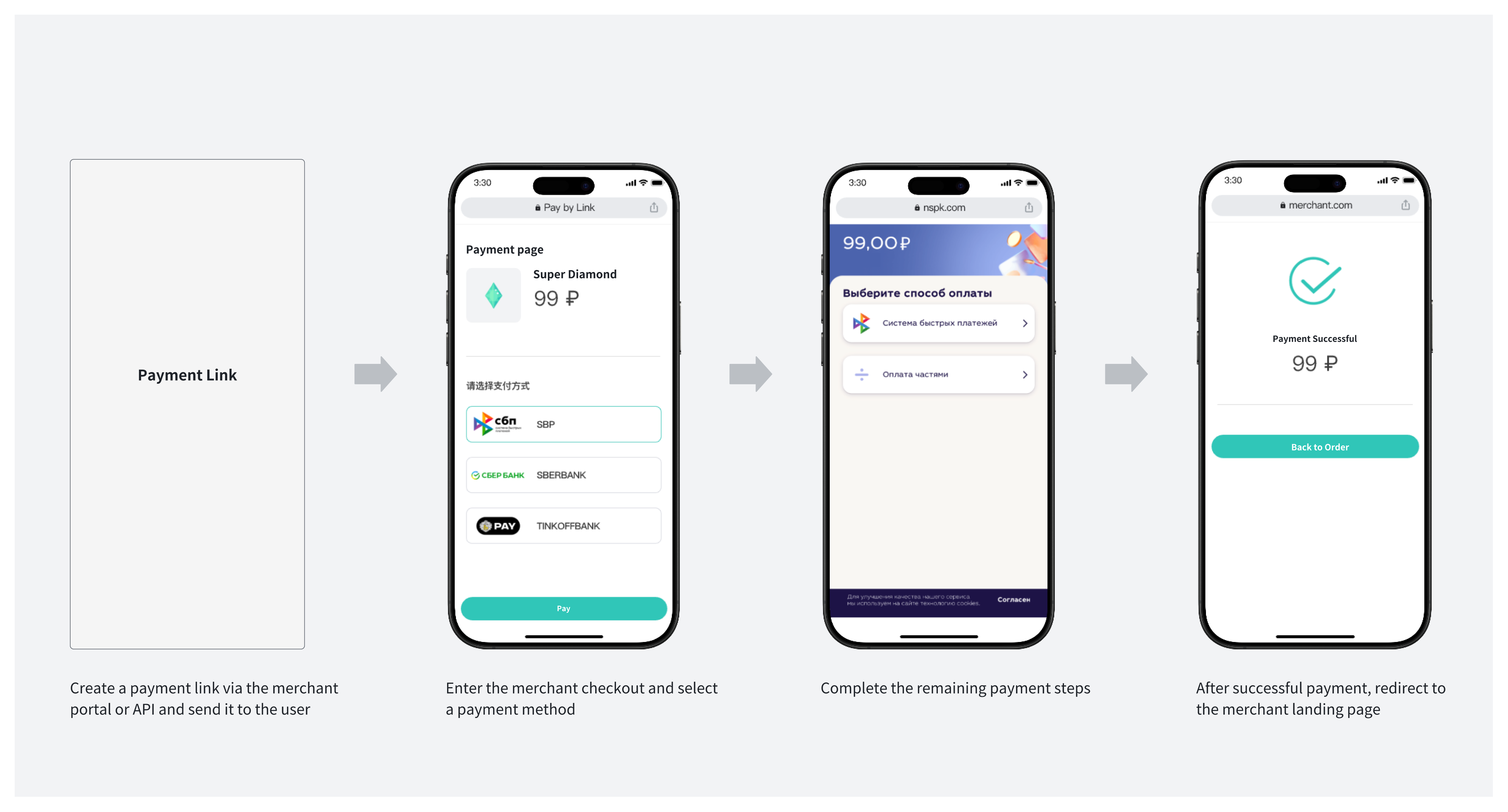
Link Generation Methods
1. Merchant Management Platform
Path: 'Collection Management' > 'Pay by Link' > 'Create Link'
Fill in country/amount/description/validity period, etc., generate one-time links and QR codes, and send them to users.
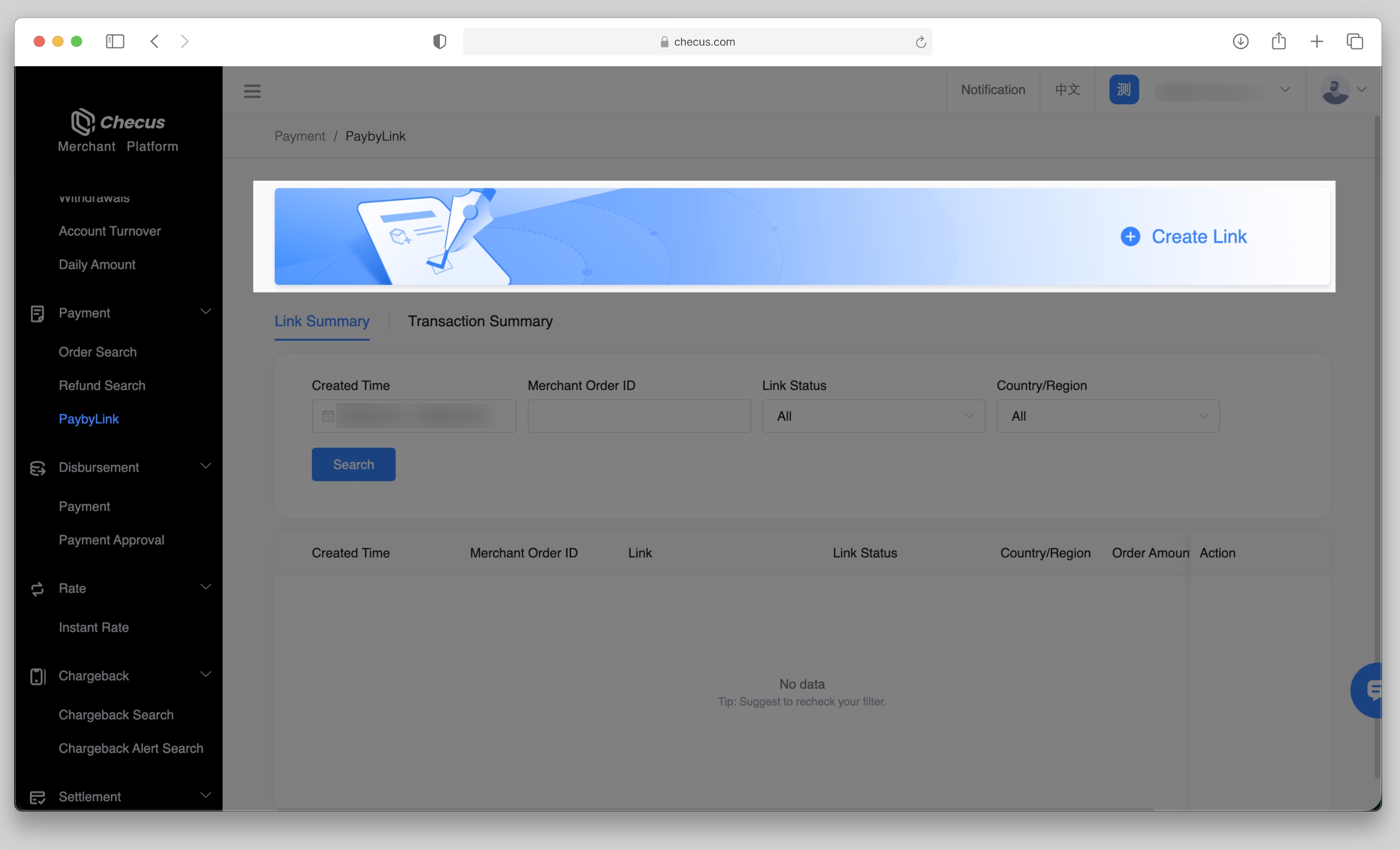
2. API Call
Use the Create Link/createPayByLink interface to support creating, querying and managing payment links.