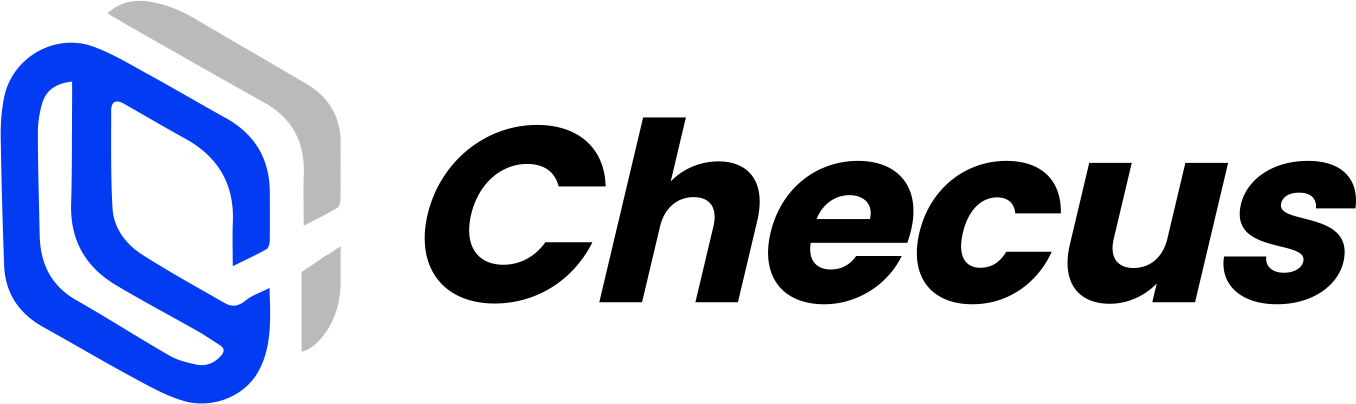Getting Started
Environment Setup
This integration approach applies to API-driven Payment Links flows
Before you begin, ensure you have completed the Set Up Test Environment step.
| Test | https://pay-gate-uat.checus.com/aggregate-pay/api/gateway/<PATH> |
| Production | https://pay-gate-hk-prod.checus.com/aggregate-pay/api/gateway/<PATH> |
Interaction Flow
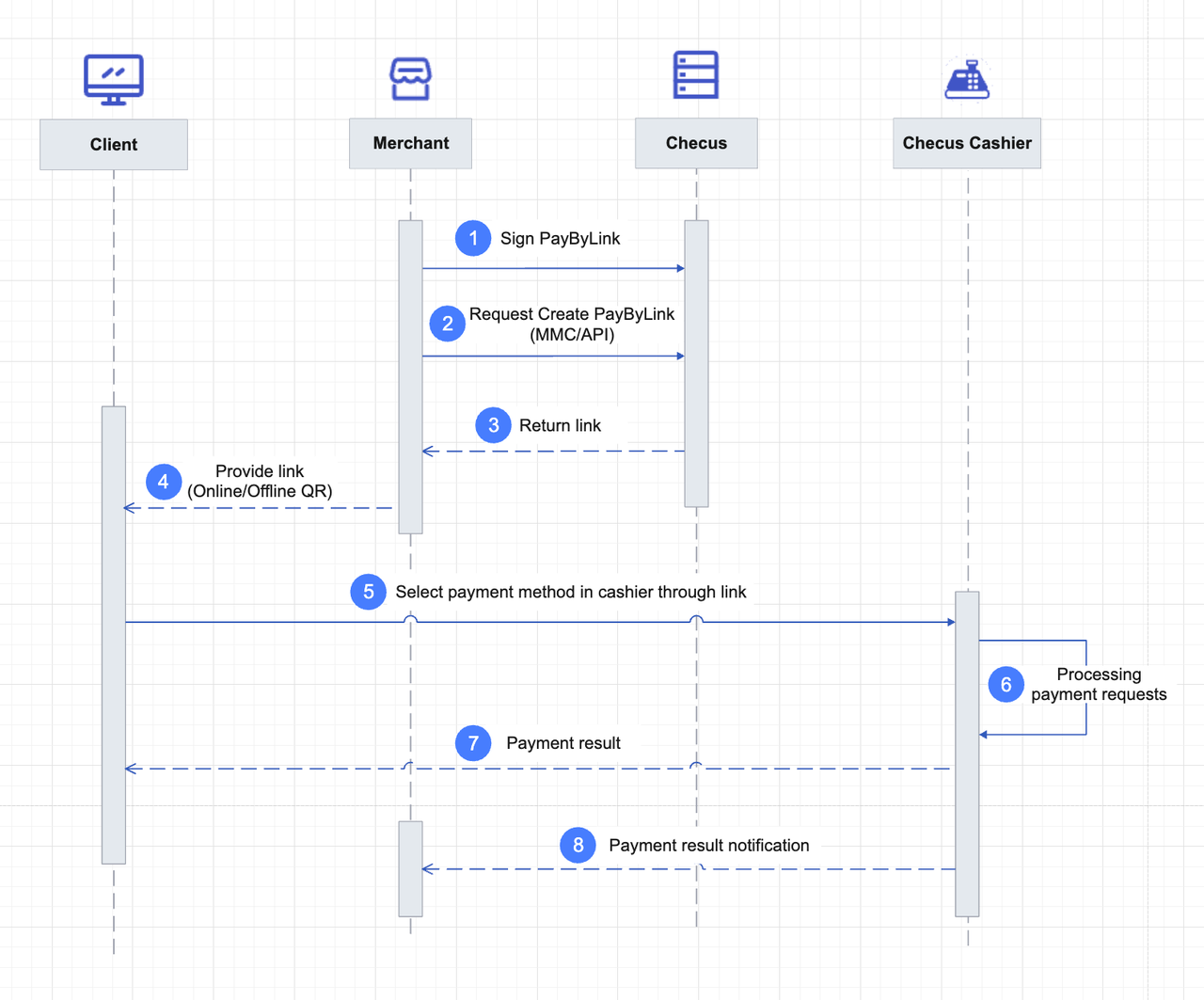
Key APIs
| Interaction | Direction | API / Method |
|---|---|---|
| Create link | Merchant -> Checus | /createPaybylink |
| Async payment notification | Checus -> Merchant | /payLinkResultNotifyUrl |
| Query payment transaction | Merchant -> Checus | /orderQuery |
| Expire a payment link | Merchant -> Checus | /expirePaybylink |
| Query link details | Merchant -> Checus | /queryPaybylink |
Integration Steps
1. Create a payment link
Call Create Link/createPaybylink to programmatically generate a one-time payment link or QR code, then share it with the user to initiate payment.
You can manually invalidate a link via Expire Link/expirePaybylink to prevent further payments.
2. User payment flow
After the user opens the link (or scans the QR code), they are redirected to the Checus cashier to choose a payment method and complete the payment. The flow is the same as hosted cashier payments.
3. Query the payment result
Please refer to the Payment Result Integration.
4. Query link details
Use Query Pay by Link Details/queryPaybylink to retrieve a link's status, payment result, order information, and more.