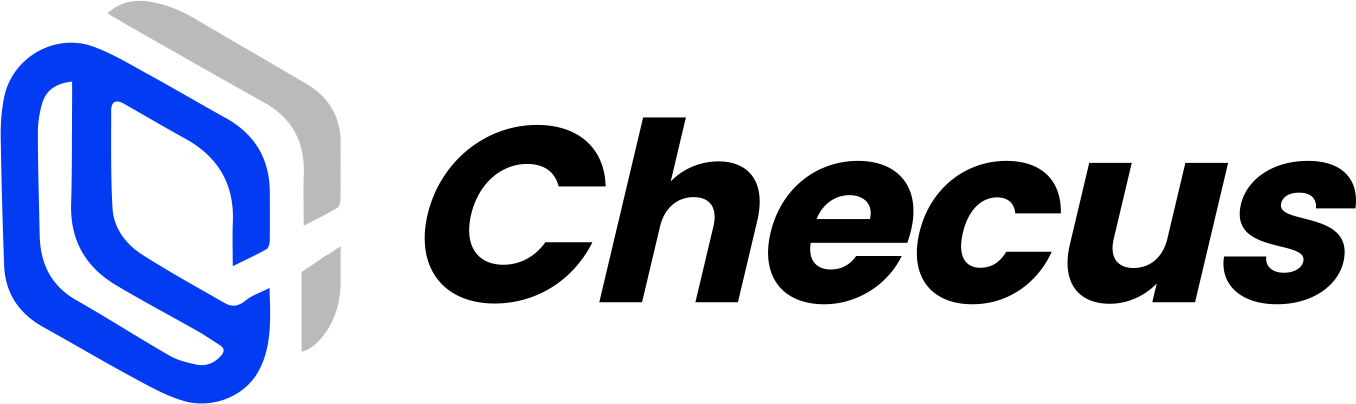Refunds
If buyers initiate returns or need refunds, you can complete fund returns through refund operations. Checus supports full refunds and partial refunds (one or multiple times), but the total refund amount cannot exceed the original payment amount. For specific refund capabilities, please refer to Payment Method Support.
Refund Conditions
Only orders meeting the following conditions can be refunded:
- Payment successful;
- Currently not in refund process;
- Not yet successfully refunded;
- Within 365 days of successful payment;
- Sufficient balance in merchant pending settlement account (if balance is insufficient,
REFUND_INSUFFICIENT_BALANCEwill be returned, please retry after subsequent account deposits).
Refund Process and Settlement Instructions
After successful refund, funds will be returned to the buyer's account through the original payment path, usually within 21 days, with specific settlement time potentially delayed due to bank or payment channel differences.
Refund Initiation Methods
Method 1. Submit Refund Application through Merchant Backend
Log in to Merchant Management Platform, go to 'Collection Management' > 'Order Query', search for the transaction order that needs to be refunded, enter the order details page and click the Initiate Refund button.
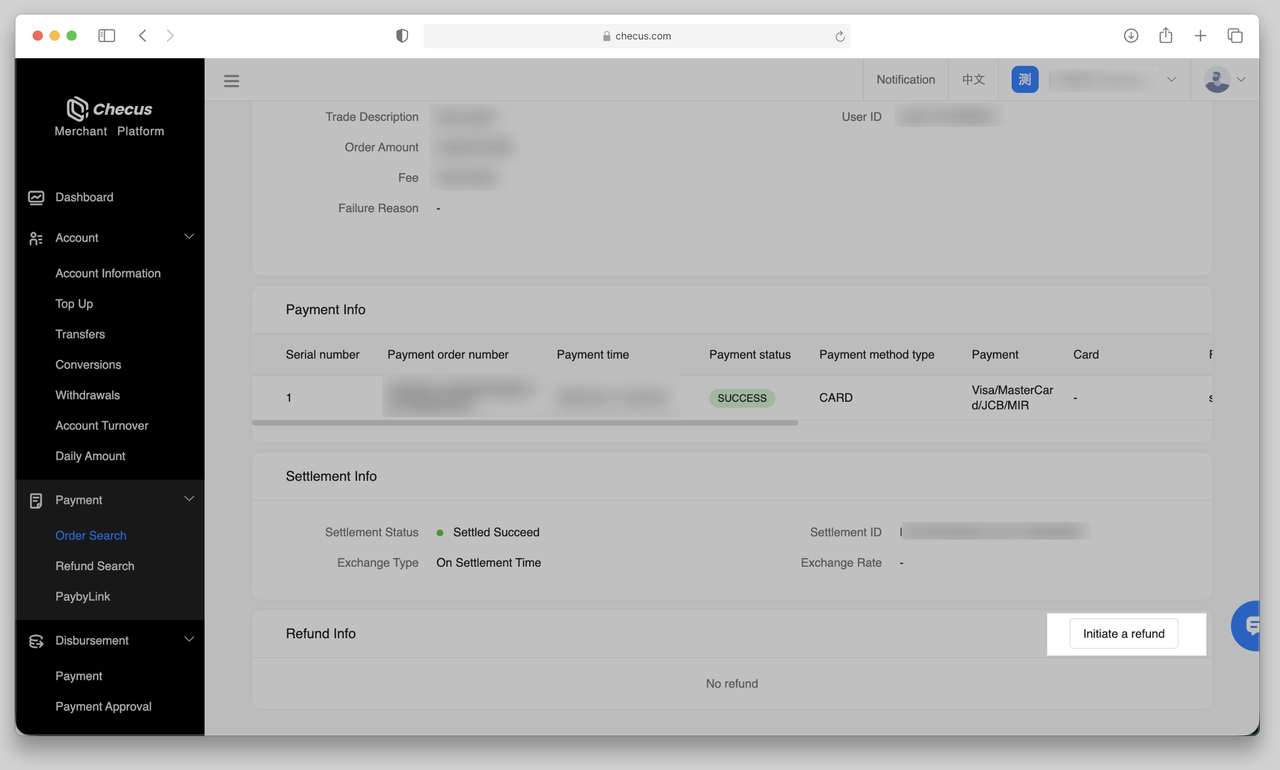 Merchants can enable the refund approval function according to business needs `'Service Settings'` > `'Menu Management'` > `'Refund Approval'`. If not enabled, the system will directly execute refund processing after receiving the refund application.
Merchants can enable the refund approval function according to business needs `'Service Settings'` > `'Menu Management'` > `'Refund Approval'`. If not enabled, the system will directly execute refund processing after receiving the refund application. Orders that are rejected for approval or fail to refund can be resubmitted for refund application as long as they are within the refund validity period.
Method 2. Call Refund Application API
Please refer to the Refund API Integration documentation