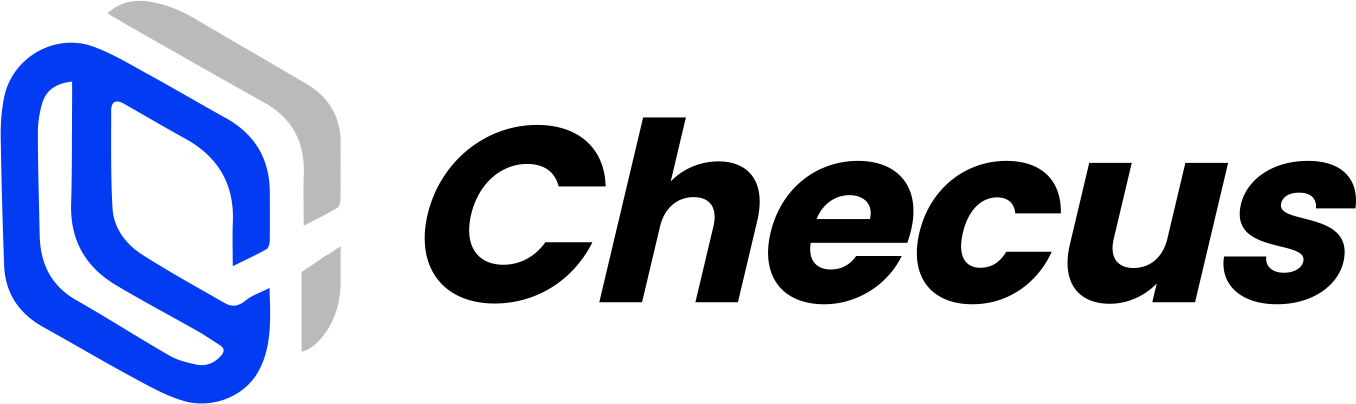Getting Started
Environment Setup
Before you begin, make sure you have completed the Set Up Test Environment step.
| Test | https://pay-gate-uat.checus.com/aggregate-pay/api/gateway/<PATH> |
| Production | https://pay-gate-hk-prod.checus.com/aggregate-pay/api/gateway/<PATH> |
Integration Steps
1. Dispute Async Notification
When Checus risk control operations perform any of the following actions, the system will push async notifications to merchants through the Dispute Async Notification/chargeBaclNotifyUrl :
- Initiate retrieval request
- Deliver judgment results
- Close case
Callback Address Configuration
Log in to Merchant Management Platform to configure callback address, path: 'Settings' > 'Config'. 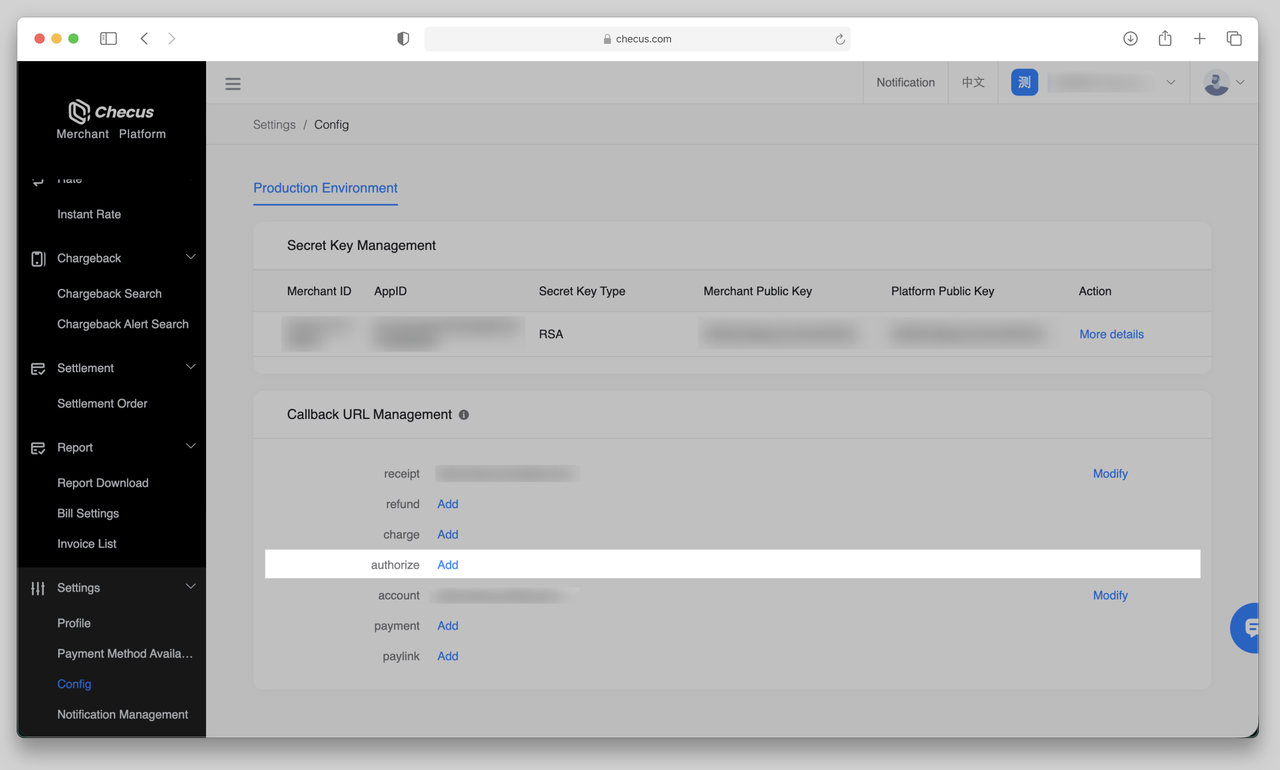
2. Case Status Query
When Checus risk control operations initiate retrieval, update judgment, or close cases, you can use the Case Query/caseSearch to actively query case status.
Case Status Description
| Status | Description |
|---|---|
| DISPUTE_INQUIRY | Retrieval Pending: Waiting for merchant feedback and evidence submission |
| DISPUTE_RECEIVED | Evidence materials received |
| DISPUTE_END | Retrieval Complete: Issuing bank reviewed appeal and made judgment |
| CASE_CLOSED | Case closed |
| CASE_CANCEL | Case cancelled |
3. Retrieval Response
After receiving a retrieval request initiated by Checus, you can submit order-related supporting materials through the Case Reply/caseReplay .